External Images
€79.00 – €899.00
Store images anywhere and serve them up through your WordPress website.
External Images lets you use images hosted anywhere and eliminates the heavy load of image download and resizing that would otherwise happen on product imports/creation.
This reduces CPU and storage requirements on your website allowing you to grow to whatever size you wish.
No limit on any plans for how many images you can handle.
Never have limits on how many images your site can have again. Image storage is the number one thing that slows down product imports and limits the size and scale achievable by affiliate stores or any large stores.
Or maybe you’re running a large WooCommerce store where you actually sell the products, but you already have datafeeds running against your WordPress site to maintain and update your stock levels. In this case, you probably already have your product images hosted somewhere so that you can import them into your website.
In either of these cases, External Images is incredibly easy to use. Install, Activate, Adjust your import to load images into our custom meta field ‘external_image_url’ (separate images with the | symbol), don’t configure your imports to upload images and then you’re done! The External Images plugin handles the rest.
Image Features
- Works with all post types
- Includes CSS image resizing or Photon on-the-fly image resizing
- Includes full image gallery support
- Supports all WooCommerce product types include images per variation and variation galleries
Note: External Images does not create a gallery of its own – it relies on whatever source of gallery you have – either from your theme or from a supporting plugin which provides gallery CSS and JavaScript. External Images handles everything under the hood to allow your images to stay OFF your site.
Import Speed Boost
The number one reason External Images is superior to other plugins that try to do the same thing is that all of the other plugins we have tested will still upload images to your website first and THEN offload them.
External Images bypasses that – you set a wp_postmeta (custom meta) field called external_image_url with the images for your items and then External Images does the rest. No images ever get uploaded. This massively speeds up your imports, depending on how many image sizes you were creating in the past.
- Speeds up imports – by avoiding importing images, you massively speed up your imports
- Scale to millions of products – with no image storage restriction, you can build stores with millions or even billions of products on low-cost hosting
- Includes support for Datafeedr product comparison tables and preventing Datafeedr from downloading images
- Supports all import tools that allow you to set a custom meta field (e.g. WP All Import + all popular import tools)
Image Hosting
Host your images anywhere on any third party CDN or website and have them loaded directly from that URL, or proxy them through our proxy service, or better yet, proxy them through your CDN for the ultimate in image speed and image control.
Compatible with:
- Digital Ocean Spaces/Droplets
- Amazon S3 image storage
- Google Drive image storage (but not recommended, goes against their TOS)
- Dropbox image storage (but not recommended, goes against their TOS)
- Any publicly accessible image URL which does not have hotlink protection enabled
How External Images works
This plugin alters WordPress and WooCommerce to allow you to use images hosted anywhere on the internet, rather than having to have images hosted on your own server. This massively speeds up imports, but it also makes huge million product or more affiliate stores a real possibility since the storage requirement for your million products is eliminated.
This plugin was originally built to allow users of the Datafeedr plugin to build huge affiliate stores without downloading all of the affiliate images to their website, but you don’t need to be a Datafeedr user to benefit.
It alters WordPress by adding a new custom meta tag to all post types called external_image_url. It then adds hooks and filters to all the various WordPress functions for generating thumbnails, featured images and galleries and replaces that code with code which pulls the images from your external sources.
It works with ALL post types but it also integrates tightly with Datafeedr out of the box and prevents Datafeedr from downloading the images as part of their product set import. It also overrides the other Datafeedr widgets, including the Comparison Sets to ensure they pull images from your external images instead of displaying placeholders.
It’s compatible with any import plugins, including WP All Import so you can massively speed up your imports by importing images to a custom meta field (called external_image_url) instead of as featured images. This keeps images off your server and on the CDN source. This speeds up imports because when WordPress imports an image, it imports multiple image sizes – frequently, this can be 20 or more sizes, and with the External Images plugin the CPU usage that would normally be used to create these size varieties is completely avoided.
You additionally get a new field in the post/product editor below the featured image area where you can view and edit the external image URL, so it can be used without import plugins if you wish.
Image Resizing
We provide two techniques for resizing images directly inside the plugin – through CSS and through Photon Image Resizer (which requires JetPack to be installed).
One question you may have – if you use the CSS approach, doesn’t this mean that full size images are being sent to the archive pages where thumbnails are normally sent? The answer to this question is yes, however, here’s our recommendation:
When you have set up your image hosting, e.g. on Amazon S3 or on a Digital Ocean droplet with a large storage space allocated, or somewhere else, you should ideally configure your images to load from images.yourdomain.com. This is good for SEO.
Then, within your CDN – e.g. Cloudflare – configure their option to resize images on-the-fly specific to the screensize. Cloudflare will figure out what size the images should be and quickly create a down-sized image for you – not on your server – on their Edge servers. This gives you images tailored to your users screen-sizes while eliminating all CPU-intensive image resizing from your website completely.
SEO
As per above, you should ideally make your images be coming from a subdomain of your website, e.g. images.yourdomain.com as this is good for SEO. If you are unable to do this, you can use our proxy cache option inside the plugin so that images are proxied through your server and will appear from your domain. Only the most commonly accessed images will be cached and they will not be resized, so this is still great for your import speed, reducing image storage requirements and avoiding CPU-intensive image resizing.
We also integrate with Rankmath, Yoast SEO and other plugins which generate Open Graph Image tags, e.g. og:image to provide the featured image URL for your page. This image can still come from any third party website, although as per-above, the best practice for SEO is to ideally have it coming from a subdomain of your website e.g. images.yourdomain.com or use our built in image proxy service.
Features
The following features are included in the External Images plugin:
- Use external image URL (e.g. from third-party CDN, affiliate CDN, or anywhere you upload your images) on archive pages (thumbnails), post and product pages and any post type
- Includes automatic code tailored to help Datafeedr users and stop Datafeedr from downloading images when users browse your site – speeds up Datafeedr product imports
- Avoids the need for your server to download images and resize them. Saves disk and CPU and massively speeds up imports involving images.
- Automatically proxies HTTP images (insecure images) through your server if you are running HTTPS. Can optionally proxy all images through your server if you wish. (not really recommended, you should proxy through your CDN instead)
- Integrates perfectly with Datafeedr Product Comparison plugin allowing those images to be external images and proxying them through your SSL/HTTPS if required.
- Includes gallery support – add multiple image URLs to the external_image_url field and this plugin will convert them into an image gallery
- Includes Datafeedr support to check 3 different fields and pull the largest image
- Includes open-graph tags so twitter, facebook and google see your featured images, compatible with Yoast, Rankmath etc
- Includes CSS resizing and cropping so that even though your images are hosted off-site, they will still fit perfectly with your theme. Optional Photon Image resizing too.
Variation Galleries
If you wish to be able to use Variation Galleries, we do support it, however either your theme must support variation galleries (e.g. Kadence) or you must have one of the variation gallery plugins below installed to manage your gallery appearance.
To use the variation galleries, we add an external variation gallery list to each of your product variations. If you are importing, then for each variable product which is a child of another product, you simply import the images to the external_image_url custom meta field (featured image will be taken from the first one you list).
Variation Gallery Compatible Plugins
External Images is compatible with the following variation gallery plugins (and probably more!):
- Additional Variation Images Gallery for WooCommerce (FREE)
- Variation Images Gallery for WooCommerce (FREE)
Theme Compatibility
External Images is compatible with almost all themes directly out of the box. If your theme is not compatible straight out of the box, it means your theme is probably accessing the database directly to grab images, rather than the officially approved way of using thumbnail functions.
In any case, if your theme is not compatible yet, let us know and we will add compatibility specifically for your theme.
Instructions
Upload the plugin zip file using wp-admin->Plugins->Add New->Upload. Activate the plugin.
Now either visit your product pages and enter the external URLs manually, or using your preferred import tool you can import the image URLs to the ‘external_image_url’ field.
For image galleries, insert all image URLs into the external_image_url field separated by the pipe | symbol.
If you are using Datafeedr, External Images will automatically handle importing images to the correct field and avoid downloading images.
Datafeedr Users
Install and activate and now datafeedr will not download images. If you’ve already downloaded a whole bunch of images, you will have to delete these somehow. The easiest way is to temporarily move the product sets to the trash, wait for the products to be deleted and then restore the product sets from the trash and Datafeedr will re-import the product details, this time without the images.
Visit any archive/shop/product/post page where there is no featured image, and if you look at the image source you will find it’s coming from the affiliate CDN, and not from your server.
WP All Import Users
Install and activate and then in your import, import image url(s) to a new custom field called external_image_url separated by | symbol. Select the option “Don’t import images” and then run your import. Your import will run far more quickly since WordPress is not downloading and creating multiple sizes of your images. Instead, it’s simply populating the external_image_url field.
Visit any archive/shop/product/post page, inspect the images and you’ll find they’re coming from your external source.
Note: The field for imports for featured images, galleries for all post types including product variations is external_image_url – it is NOT the hidden field with the preceding underscore (that is for our internal use).
Manual use
Visit the post/product editor page and below the featured image you will find an external image URL field you can edit. If you place an image URL in here, WordPress will display that image for your thumbnails and featured image instead of storing images locally.
Specification: External Images
|

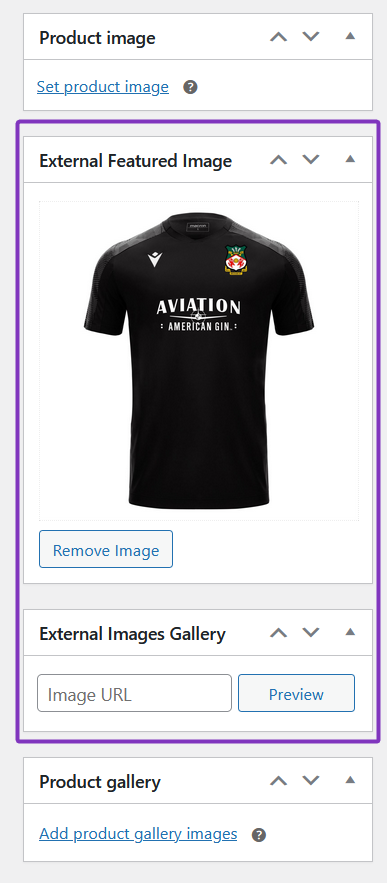
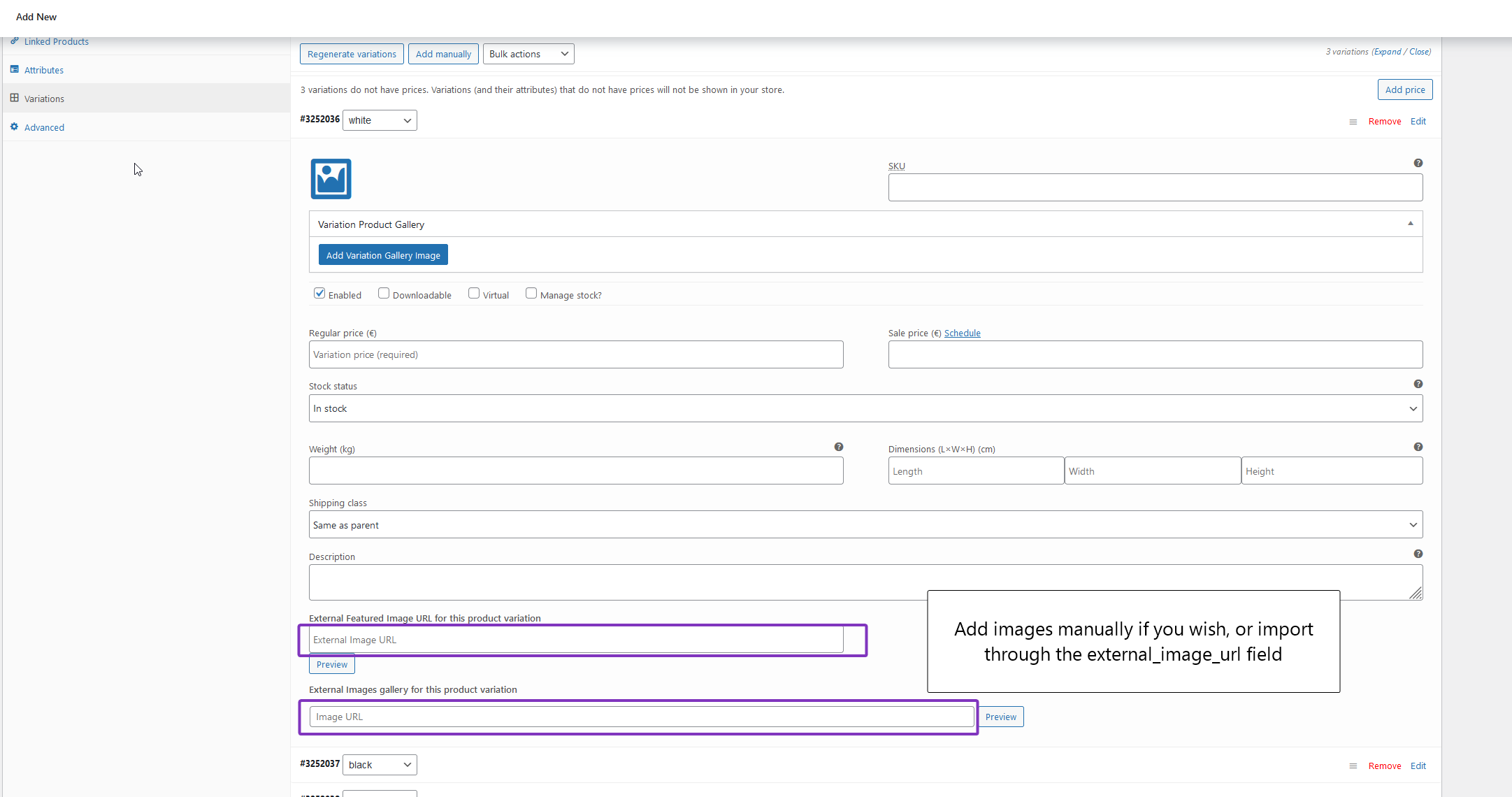
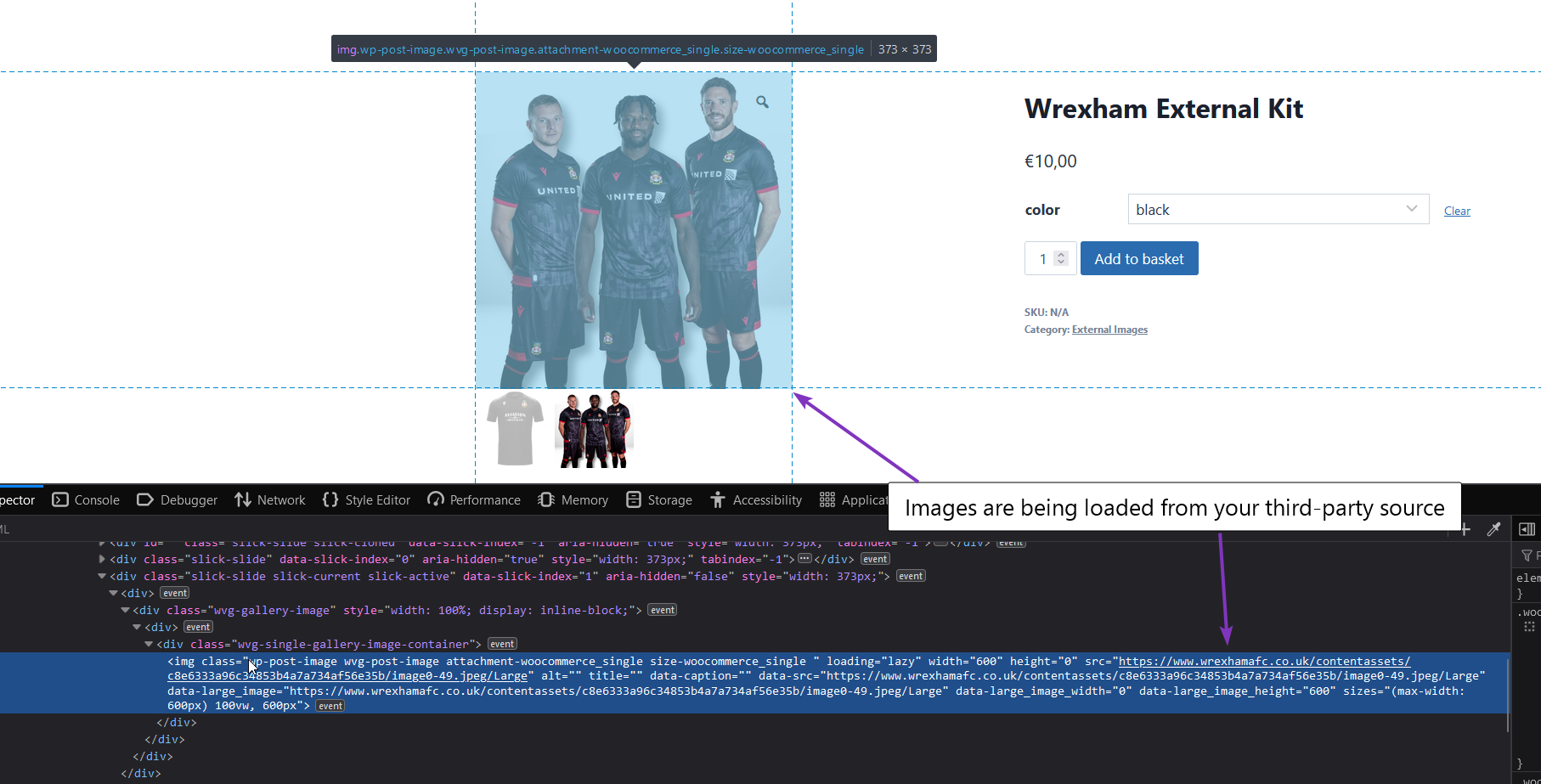
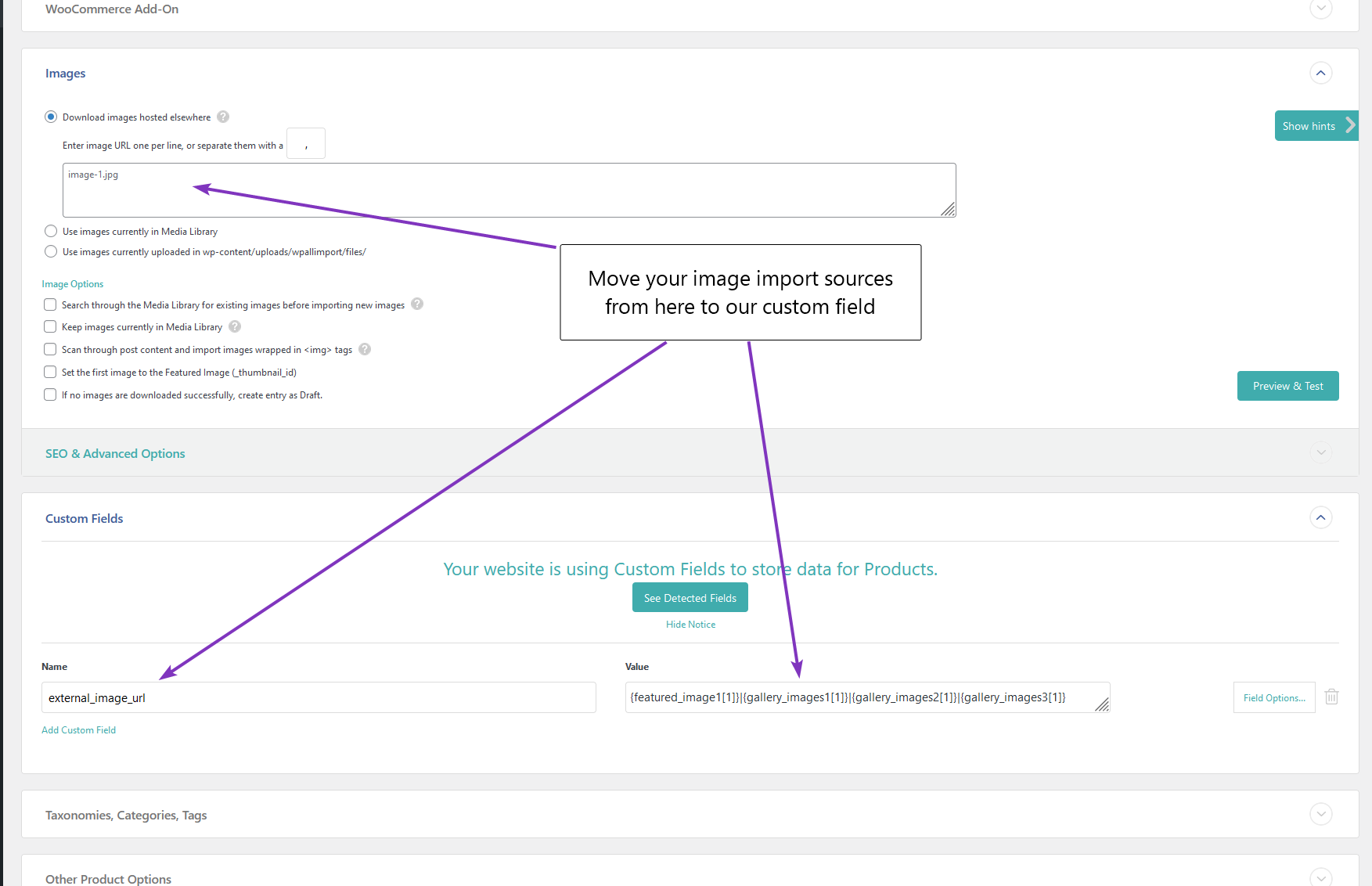
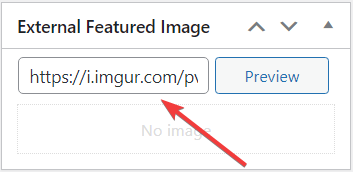
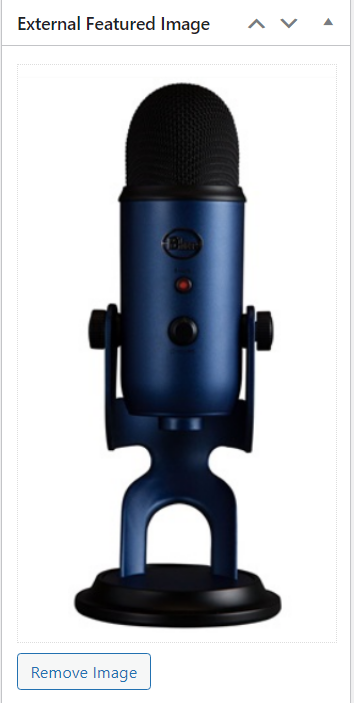



Zlati Z. –
I had to import 500k posts in my website. As you can imagine that process takes time. I did some research and I found out that if I want to import posts with images that would have probably taken me 10 years to do so. After that I saw this plugin mentioned in a forum and gave it a try – my import was completed in less than 1-2 hours. Amazing plugin that solves a really bad problem! Thank you!
Adam N. (verified owner) –
We recently implemented the use of external images across several hundred websites on our network and it has really helped our overall process from load times, disc space usage, etc. I have used almost all of superspeedys plugins and this one is amazing, just like all the others.
Glyn S. (verified owner) –
That’s great news. Thank you!
Thomas P. –
Great plugin that saves a huge amount of diskspace on your server. And the support is great and impressively fast 🙂
Thank you very much 🙂
Jimmi N. (verified owner) –
The product runs smoothly, although I had to tweak it slightly to accommodate my specific requirement of appending query parameters to images. The code is both well-structured and easy to navigate.
That said, there seems to be a shortfall in the customer support department. I’ve posted a question in the FAQ that has yet to be addressed, and I’ve observed that I’m not the only one facing such communication challenges.
Previously, when I purchased another one of your plugins, I reported a bug but received no response.
I see a lot of promise in what you’re offering and understand that juggling all aspects of a business is no small feat. This is why I suggest hiring a dedicated customer support specialist to solely focus on addressing customer concerns. I believe this would be a valuable addition to your business. However, the decision is ultimately yours.
Best regards
Jimmi Nielsen
Dasar G. (verified owner) –
External Images allowed me to import products at 6x the speed! Great plugin as are Dave’s other plugins, and fantastic support. He will make updates to the plugin within days to fix any issues you may run into. 5/5, highly recommend.
Mark (verified owner) –
I’m impressed. I wasn’t sure I would be able to accomplish what I needed with my images. I’m hosting images on my site for SEO purposes. On product upload, I don’t need WP to download those images and create multiple versions that a browser could serve (more images served = slower website load). Since I’ve optimized my images I want WordPress to use those images. With the external images plugin, I’m able to upload my images via FTP. Then I upload a reference to those images in the product upload file. Also, support is fantastic. My theme had a slight issue with external images. Dave personally looked into it and was able to quickly resolve the issue for me.
MARCUS F. (verified owner) –
Purchased the external images plugin which was superb. Needed some bespoke work so it was compatible with a third party plugin and Dave was only to happy to help and in record time. Very happy.
Dave H. –
Thank you, glad to be able to help and very happy that everyone is happy with our Discord server for support 🙂
Gary C (verified owner) –
I have been looking a very long time for a plugin that does what this plugin does! Amazing support and answers to my questions. Thank you!
Joseph Miller (verified owner) –
F&cK*&^ Amazing Plugin no joke. Not stressed about cropping and compressing anything. Thanks guys.
Joseph Miller (verified owner) –
No joke I initially got this plugin so I could experiment with scaling Woocomerce. Fell in love with it. I have roughly 2100 products In my current project. I have the archive set to 16 products per page. On any given archive page total sizes less then 400 kb. It’s wild you would never be able to tell the images were not your own. Instantly load. Hats off to the team. Seriously doubt I will ever start another project with out incorporating it.
Daniel A. (verified owner) –
My site breathed after using this plugin with the server, because it allows you to import products through product import plugins without downloading photos / images to the server. And it also gives the possibility to add a thumbnail to the product or the entire gallery through links to external images, and thus, if we have, for example, several pages, we can use one image on many pages. Without this plugin, we would have to add the same image on each of our wordpress pages. Useful plug.
Fabio (verified owner) –
For big blog it’s a must have in order to increase speed page and reduce hosting disk space
Kerstin K. (verified owner) –
I wait now over 1 Month for support. Nothing works, no support.
Please give me a refund.
Dave H. –
Sorry for your poor experience, August had me pulled in all directions.
Stuart J. (verified owner) –
Thanks, this plugin is excellent and does exactly what it says!
Our webhosting provider is one of those that offers ‘unlimited’ storage space, but in very tiny print states that there is a ‘technical’ limit on the number of files you can have in your account.
We use multi-channel listing software, and all our images are already uploaded to their own image servers, so it makes sense to use the images from there rather than have them uploaded to our website hosting as well.
Now with this plugin, I don’t need to worry about finding a new hosting provider or file storage limits, and concentrate instead on adding even more products to our Woo Shop.
Dave H. –
Thank you for your review and I’m glad to hear about another area where this plugin is popular. I hope you find the recent updates useful too – we added variation images and variation galleries as well as image preview in the admin area and better compatibility with theme magnifying glasses etc.
nokivcon –
Hi,
For Woocommerce to have multiple image links, so that multiple images can be shown, will the plugin accommodate?
Also do you have any suggestions for any services that allow to upload product images along with a metadata like the SKU, which we can export to a csv/spreadsheet time to time to get the matching image URLs for a product SKU?
Dave H. –
The current live version allows featured images and gallery images.
The current beta version has above (improved editor) as well as variation images.
I’m working on adding variation gallery images too into beta.
re: SKU, WooCommerce has a field you can set for SKU. A good import tool is WP All Import.
kasa k. –
I love how fucking fast External Images when I import a lot image without need the CDN server.
Dave H. –
Thanks! That’s the primary reason I built it. That and the ability to have millions of products in your affiliate store without the need for massive amounts of storage space.
Markus P. (verified owner) –
Bought external images and scalability pro. 5 stars for both of them. Thank you for these superb plugins which really boosted my website speed and product imports.
savvas z. (verified owner) –
I was looking to make my wordpress site faster. I ended buying/using scalability pro. Excellent product, amazing performance for my site. After importing thousands of products my server lagged due to the enormous amount of images that i imported. External images to the rescue!!!! With the external images i keep my server clean and my site super fast!!! No more unnecessary thumbnails.
By the way support from Dave is first class!! Top notch developer!! Top notch support!
Highly recommended plugin!!! AAA
Thanks Dave for the awesome plugins and support!!!!
Ida Nielsen –
Some time ago I bought this plugin and it always worked smoothly. Recently there were some WordPress updates and my website broke (probably because of the Gutenberg editor addition).
I contacted the support/developer (Dave) and in few days my problem was completely solved! The plugin is now even better than before and I’m sure it will keep improving.
To sum up, I definitely recommend this External Images plugin, by far the best in the market!
Dave H. –
Hi – thank you for your kind comments, and thank you for your help improving the plugin 🙂
Digital D. (verified owner) –
Unfortunately this plugin doesn’t work on my websites. I have asked for the refund and I’m waiting, but nobody is answering.
Dave H. –
Hi – sorry for the delay – there’s an upgrade out today which should fix any issues you are experiencing.
I’m now working on documentation for External Images for the rare themes that do not use the correct functions to grab thumbnails etc – even with these themes, External Images will work but with those it will take a little modification to your child theme.
Berkay K. (verified owner) –
Since HTTPS became standart I was having trouble compiling with https rules on my woocommerce site, since my images are hosted on a non-https server. With External images my non-https images become https via proxy on my server.
Altough it did not work immediately as I install it due to a problem on my word press theme, great support from Dave and his team kicked in and solved the problem on the theme.
Great Plugin, Great Team, Great Support…
Many thanks!
ming ming s. (verified owner) –
I’ve been looking for this kind of plugin to speed up my web for months . I have to admit It bothered me for a long time. And it’s so wired I didn’t find any one (no matter a free or paid one) until I watched the video of this plugin “external images” on youtube. At first, I thought this might be a plugin like others just supporting embedding pictures, not storing on remote vps. After watched the video, I knew this is the one I’ve been looking for. Now I can store all the pictures (thousands) on amazon s3 for my website, and don’t need to worry about the loading speed of my website. This is the best plugin ever!
Erik D. (verified owner) –
I both save space and got better speed on my site.
My friend is on shared host and for him it did a big difference.
Works out of the box and no hassel with setup.
This plugin it great.
Luigi N. (verified owner) –
Super plugin with an impressive support. Thank you!
Lali O. (verified owner) –
Thank you for this plugin, it is really very necessary plugin! No images on my hosting! I am really happy! I have store with more than 1 000 000 goods, and I do not need Big space disk for images.