This feature allows you to configure how many products must be present in a category, attribute, or combination of category + attribute filters in order to allow Googlebot and other search engines to index that archive.
For example, if you set a Minimum Products Required to Index to 10, and you only have 5 Green Adidas T-shirts, that archive will not be indexed.
Configuration
You will find the setting to control this in wp-admin -> Settings -> Super Speedy Filters > SEO & Indexing.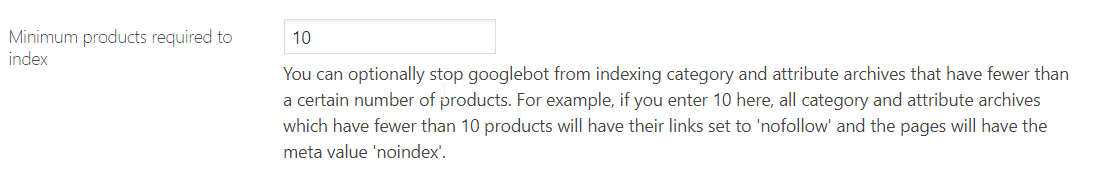
How it Works
It does two things. In your <head> section, it reads the $wp_query->found_posts and if this is less than the value you have configured, it will add the following meta tag to your header:
<meta name="robots" content="noindex">
That tag will prevent robots from adding this page to their search engine index if they happen to discover this URL somehow.
Additionally, in your Super Speedy Filters anchor tag links, if the destination URL has fewer products than you’ve configured allowable for indexing, it will add the nofollow tag:
rel="nofollow"
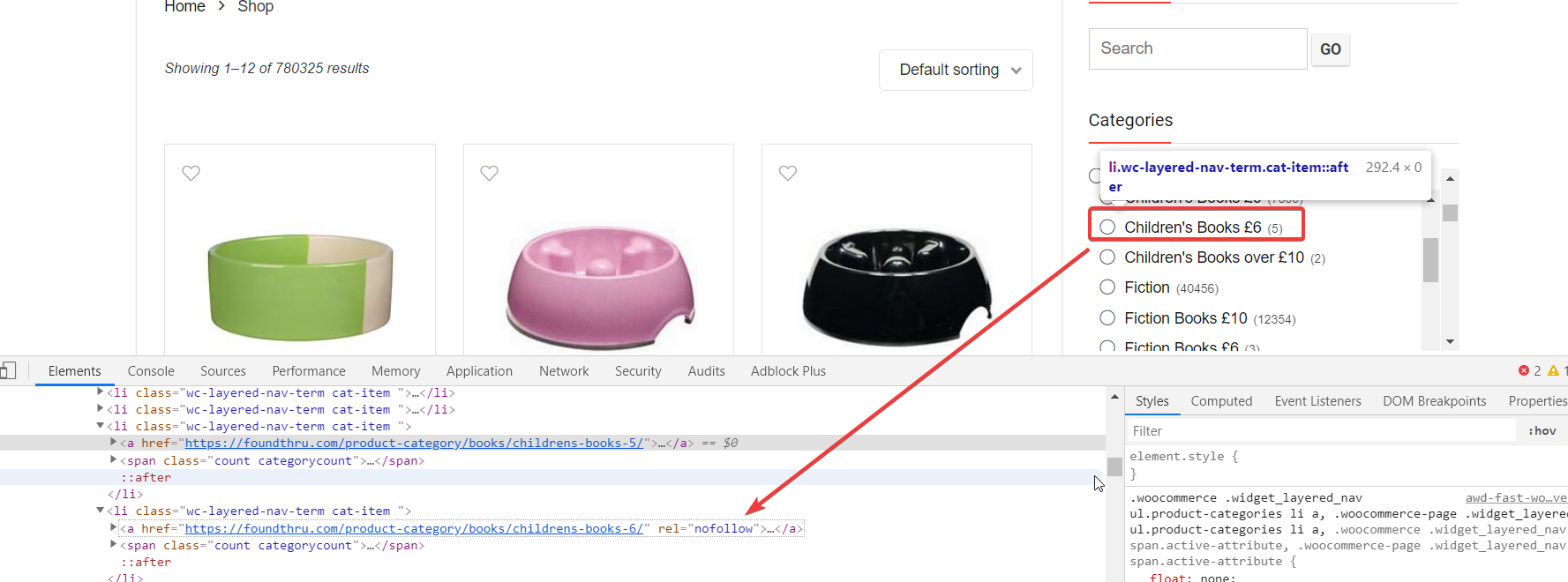
An example of rel=nofollow being added to archives that don’t have enough products, based on your FWW configuration.



