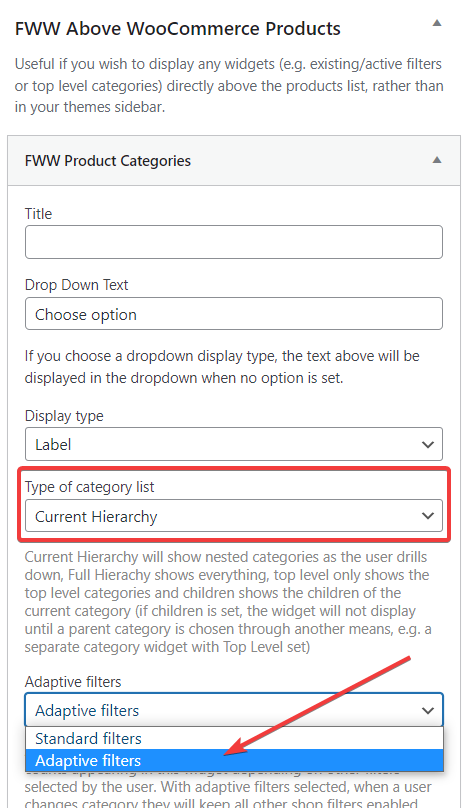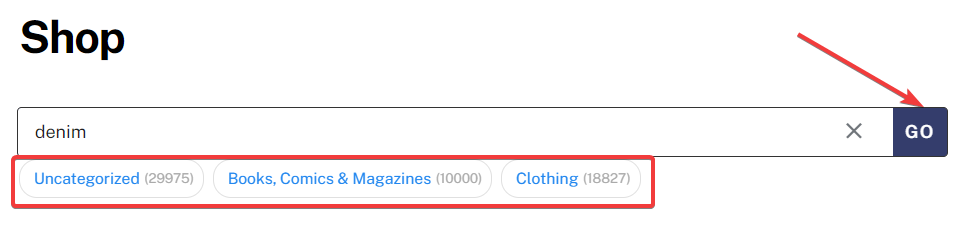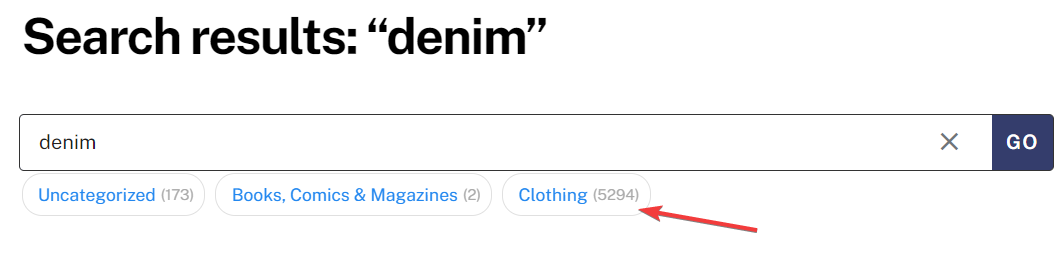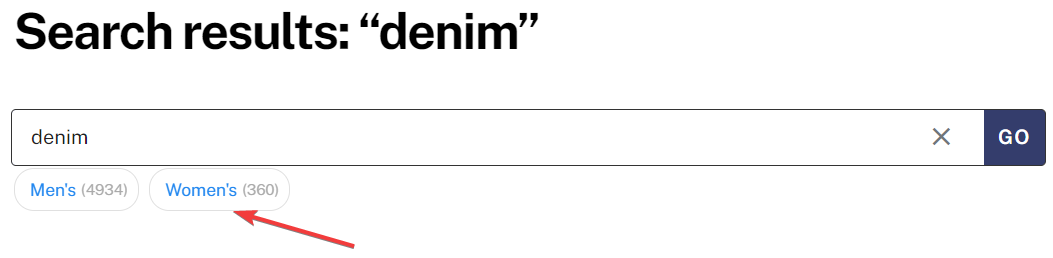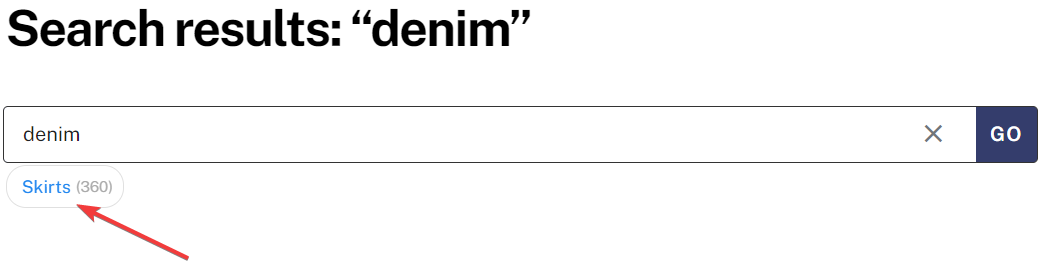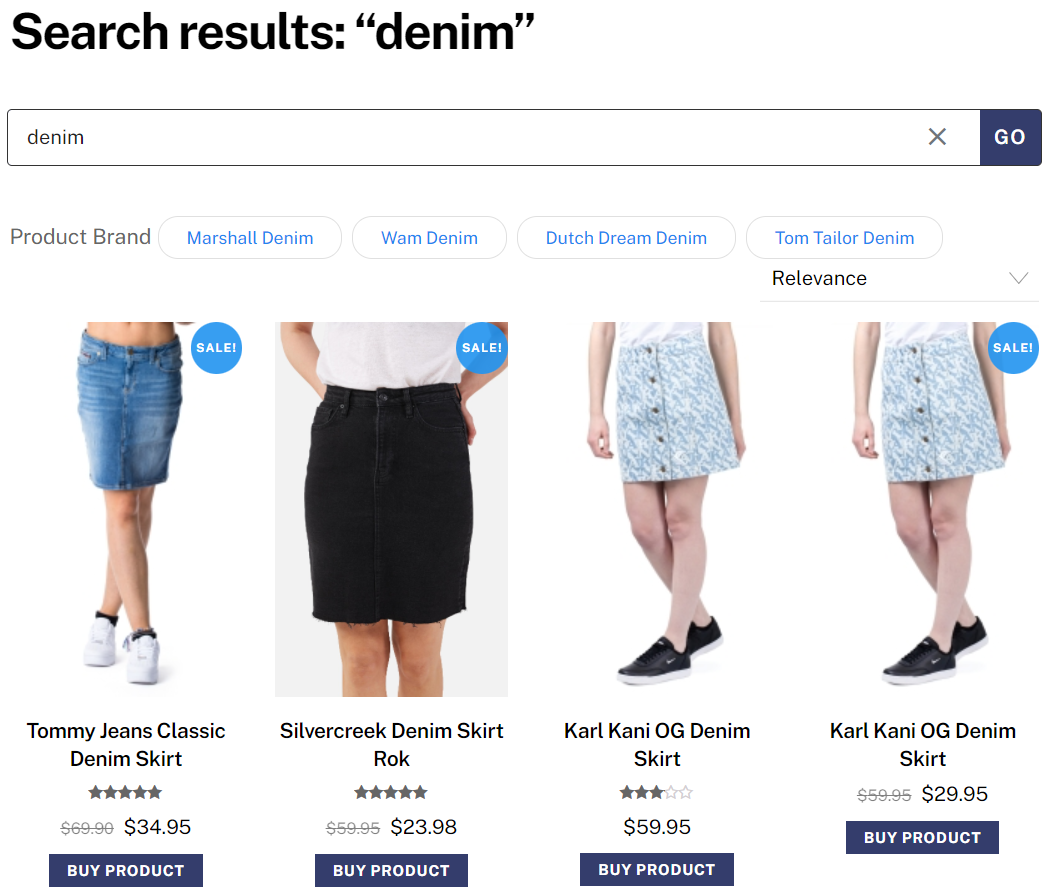Super Speedy Search in combination with Super Speedy Filters allows your customer to drill down on their search results by adding a filter in the FWW Above WooCommerce Products widgets area.
Enable the Option to Filter Super Speedy Filters by Search Results
[check option, put this in SSF probably]
Configure Super Speedy Filter widget
In Dashboard > Appearance > Widgets drag the SSF Product Categories widget over to FWW Above WooCommerce Products. Keep the Type of category list on ‘Current Hierarchy’ but make sure you have Adaptive filters set and not Standard filters. By not giving this filter a title, it will look less cluttered on the shop page. Don’t forget to save your widget!
Drilling down the search
As you can see, there is a selection of categories under my Super Speedy Search. I will perform a search for ‘denim’, and start drilling down by clicking on the next child in the hierarchy. You can see the product count change as I drill down.
After clicking search:
Clothing:
Women’s:
And after clicking Skirts, I have drilled all the way down in this category, with the end results: