Super Speedy Filters comes with comprehensive Ajax options which should work out of the box with your theme.
However, issues may arise on custom templates where the CSS classes have been altered or removed.
Ajax is disabled
Check you have the ajax option enabled from Settings > Super Speedy Filters > Main tab and choose if you wish Ajax to be on desktop + mobile or desktop only.
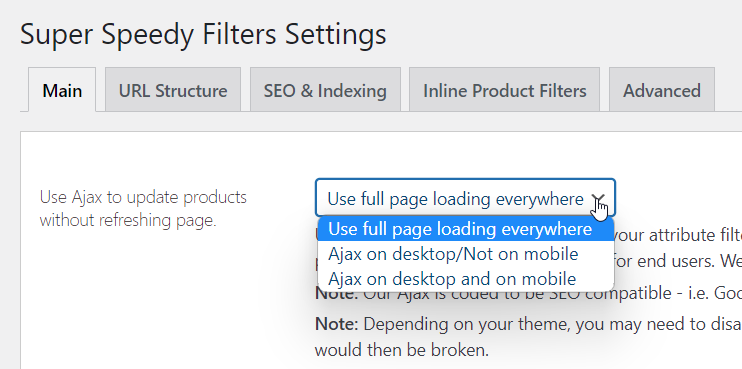
Your archive is missing the classes required by Super Speedy Filters
At time of writing Super Speedy Filters is still working with ‘products’ only, i.e. WooCommerce. In future, there will be the ability to choose the ‘wrapper’ and ‘item’ CSS classes in order for our ajax to work.
Currently, for ajax to work with your WooCommerce theme you need to have a ‘products’ div which contains ‘product’ items.
- Check your archive HTML has a ‘products’ CSS class
- Check your archive HTML products div contains divs which have a product class



