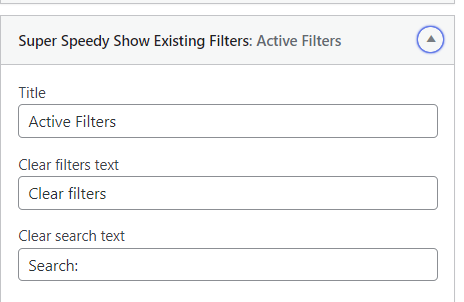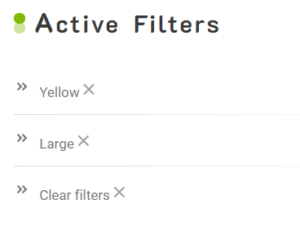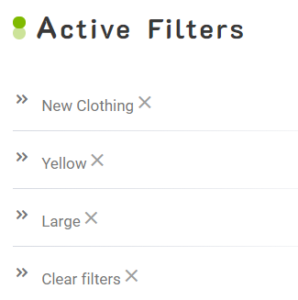By adding the Super Speedy Show Existing Filters widget your customers have an overview of the filters that they have selected, all in one place. From this widget, they can also remove filters if they want to get rid of a certain one. This makes their shopping experience easier and faster.
Table of Contents
Adding the Existing Filters Widget
Start by adding and configuring the Super Speedy Show Existing Filters widget through Dashboard > Appearance > Widgets and adding it to wherever your theme allows. I’m putting mine near the top of my sidebar above Categories so I can show you an example. I also made the title ‘Active Filters’.
If there are no filters selected, this widget will not appear but the moment a filter is chosen it will pop up, in my case above Categories. I’ll add some price and colour filters to this one.
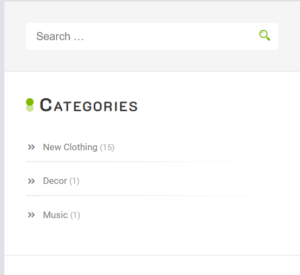
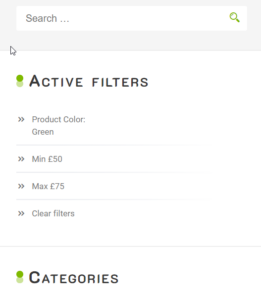
Clearing and removing active filters
From here I can either Clear filters or remove them individually, so I’m going to remove the max price filter.
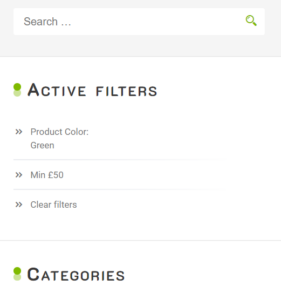
Displaying the current category
As for the ‘Display current category as removable filter’ option, this is quite straightforward. If you want the selected category to show up under Active filters, switch this to Yes. Some sites may not treat category as a filter, so in that case you can choose not to show the category in the existing filters widget.