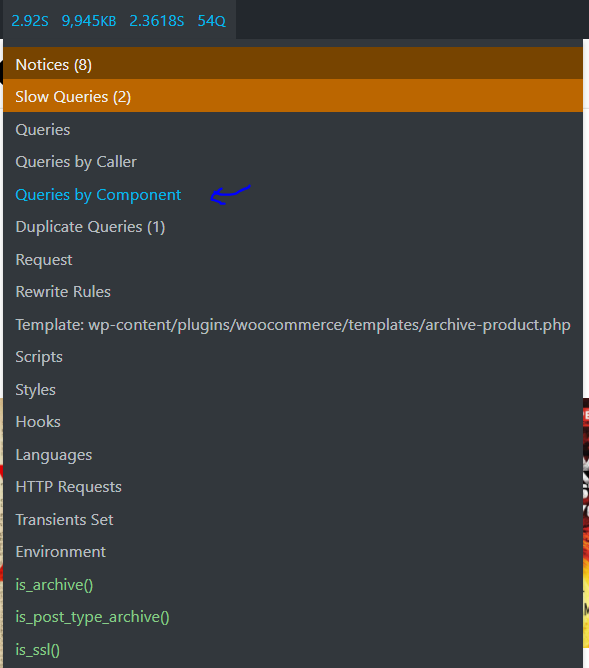If you have a high number of queries, you should click the Query Monitor bar and ‘View Queries by Component’. Query Monitor will give you a rundown of which plugins are causing these queries.
Note: If you have a large count in one plugin (e.g. WooCommerce) it can frequently be caused by plugins or widgets for WooCommerce since those plugins or widgets will hook into WooCommerce ‘actions’ making it difficult for Query Monitor to tell you the real source of the query.
You can drill down into some queries and see which files were used to generate this query. By tracing backwards, you can find the problem plugin.
Another way is simply to disable half your plugins, check if the query count has dropped, if it has, re-enable half of those plugins until you narrow down to the problem.
If you have a low query count and your slow page speed is caused by slow queries, install and activate Scalability Pro and let it solve these issues for you.