There are 3 common sources of Scalability issues in WordPress.
The first source of scalability issues is if you have a plugin (or multiple plugins) which is causing too many SQL queries to occur.
In this case, Scalability Pro has less impact and the better solution is to figure out which plugin(s) are causing too many queries to occur and replace them with alternative plugins or just remove them.
The second is that SQL queries are taking too long to return. In this case, Scalability Pro will definitely help transform the speed and scalability of your site.
The third is if you have a slow server or server-stack (you should aim for SSD, Nginx, PHP7 and PerconaDB or MariaDB as a minimum)
To check if you have too many queries or if you have slow queries, install the Query Monitor plugin and visit your slow URLs. Look at the top Query Monitor bar and look for the 4 values it provides:
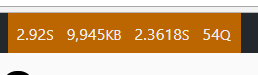
Using the example above, the figures are:
- Total time including PHP and MySQL: 2.92 seconds
- Page size: 9.95MB used to generate this page
- Total MySQL time: 2.36 seconds of DB time (that’s a LOT!)
- Total MySQL queries: 54 queries (that’s not a lot)
With the example above, there are not too many queries – 54 is not a lot for WordPress. If you have more than 400 queries you should use Query Monitor to figure out the culprit plugin.



