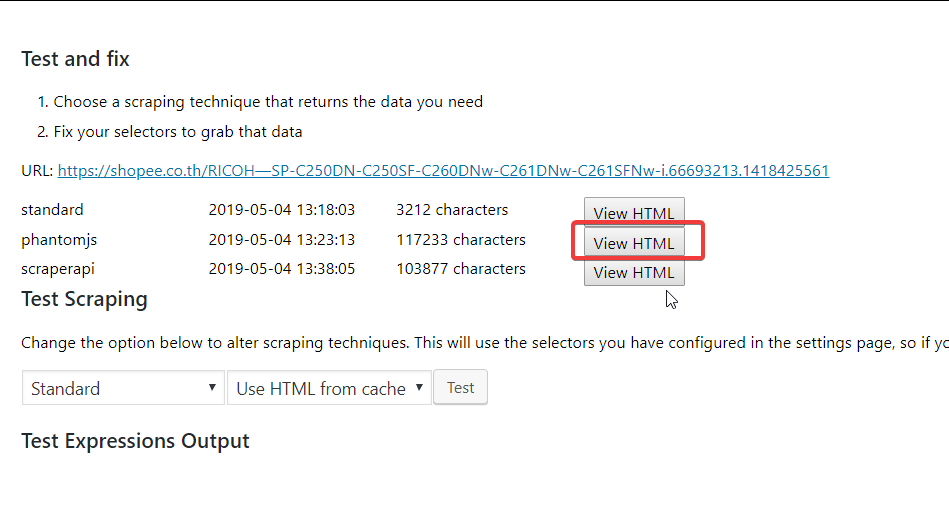There are a few techniques for viewing the HTML scraped. You may wish to view the raw HTML scraped in order to help you choose which scraping type to use.
Using the JavaScript Console
The quickest and easiest is to visit your page where you have a Price Comparison Pro panel. Open the JavaScript console and then click the ‘refresh’ button.
You’ll see text displayed like this:
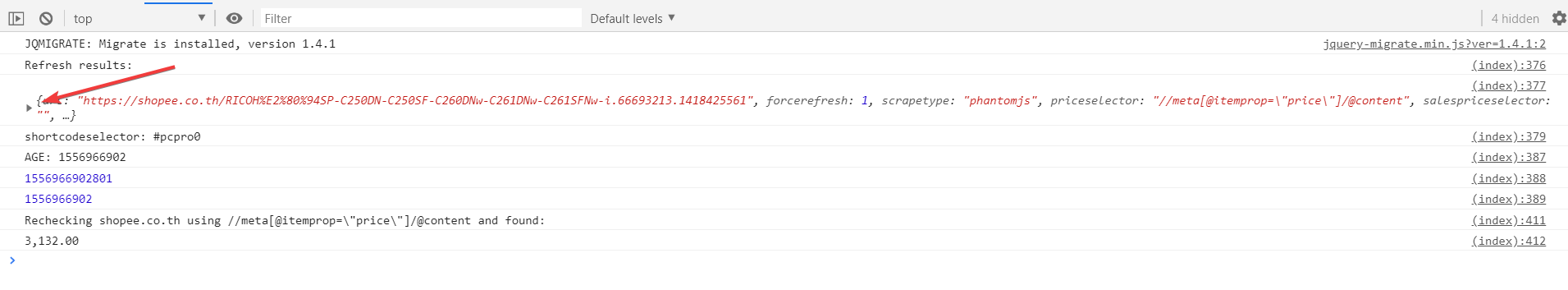
Click the right arrow, then you’ll see this:
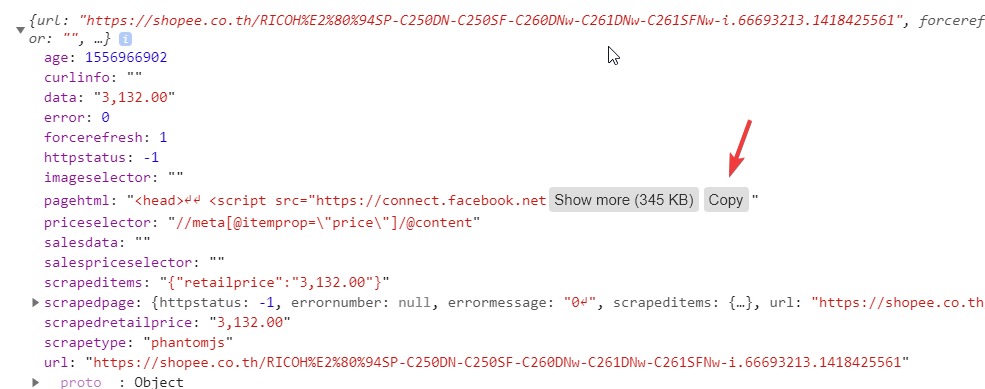
Click the COPY button and then you can paste the HTML into a text-editor to view the raw HTML.
Using the debug and logging page to view scraped HTMl
From the Price Comparison Pro settings page, click the Logging and Debug link then you’ll see a list of recent scrapes. Click the ‘Test Scraping’ button and from there you’ll have access to view the HTML.
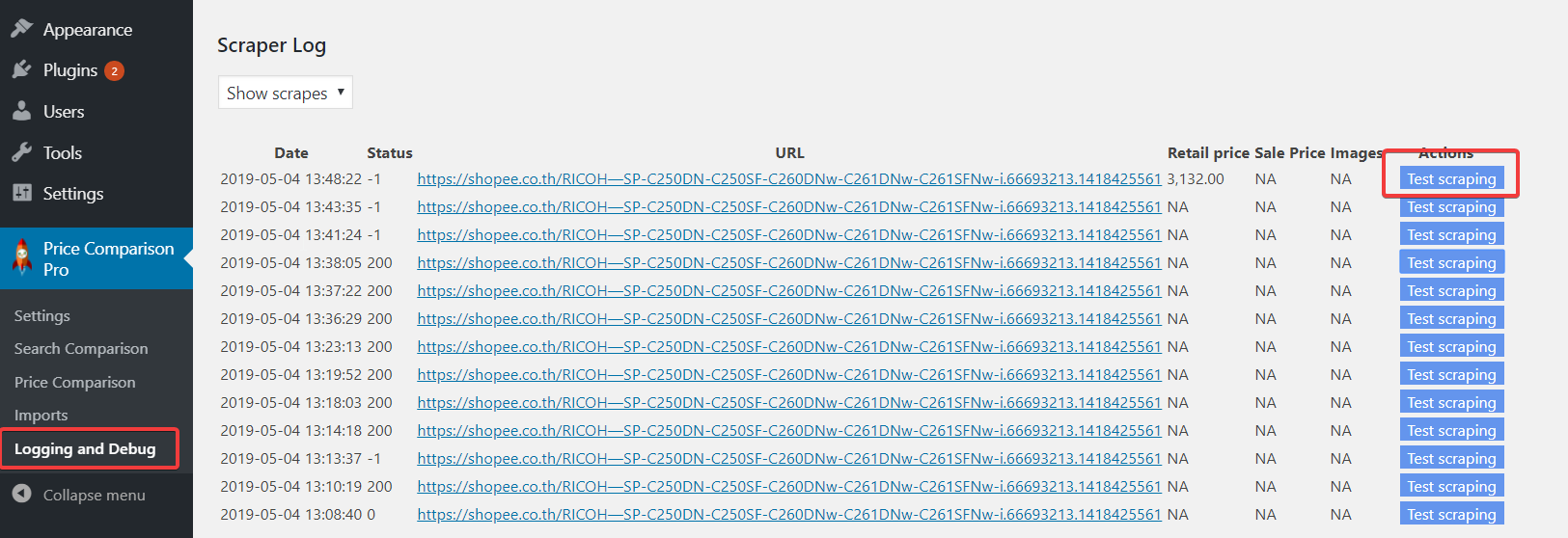
Depending on what type of scrapes you have performed against this URL, you will see a number of options to view HTML from your different scrape types.