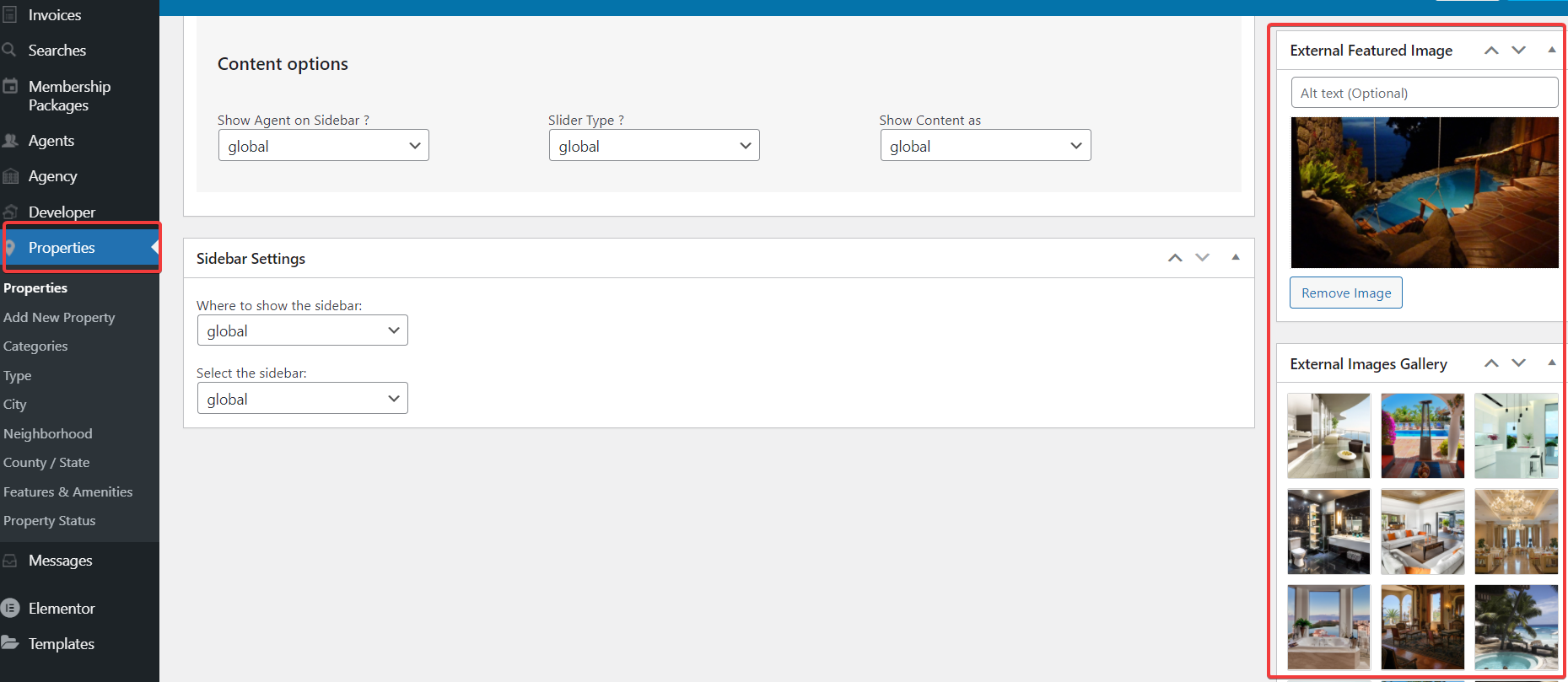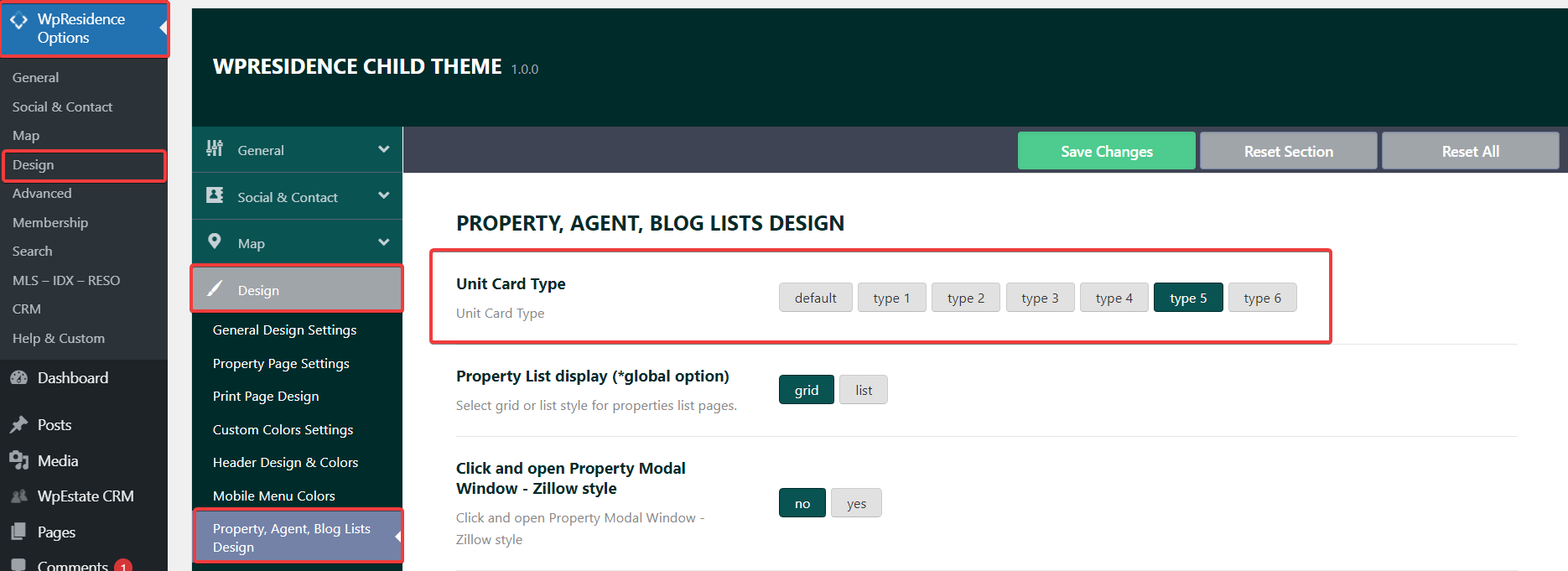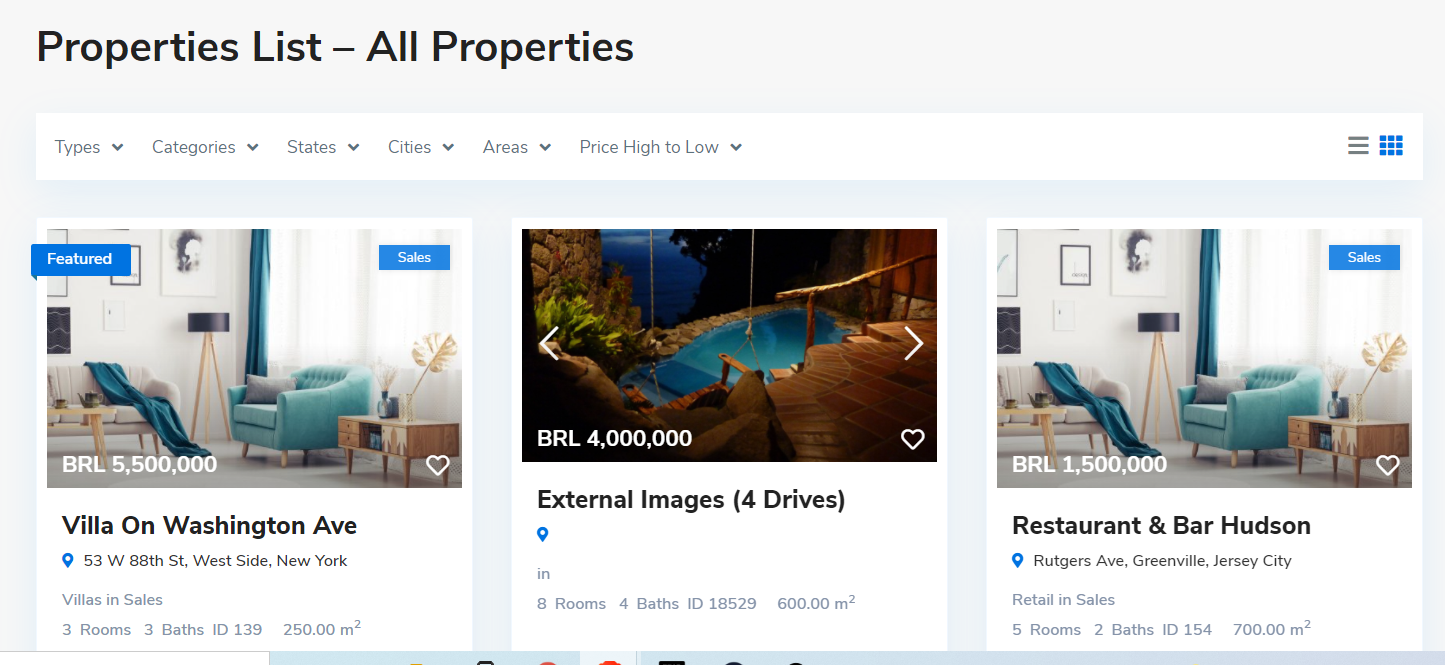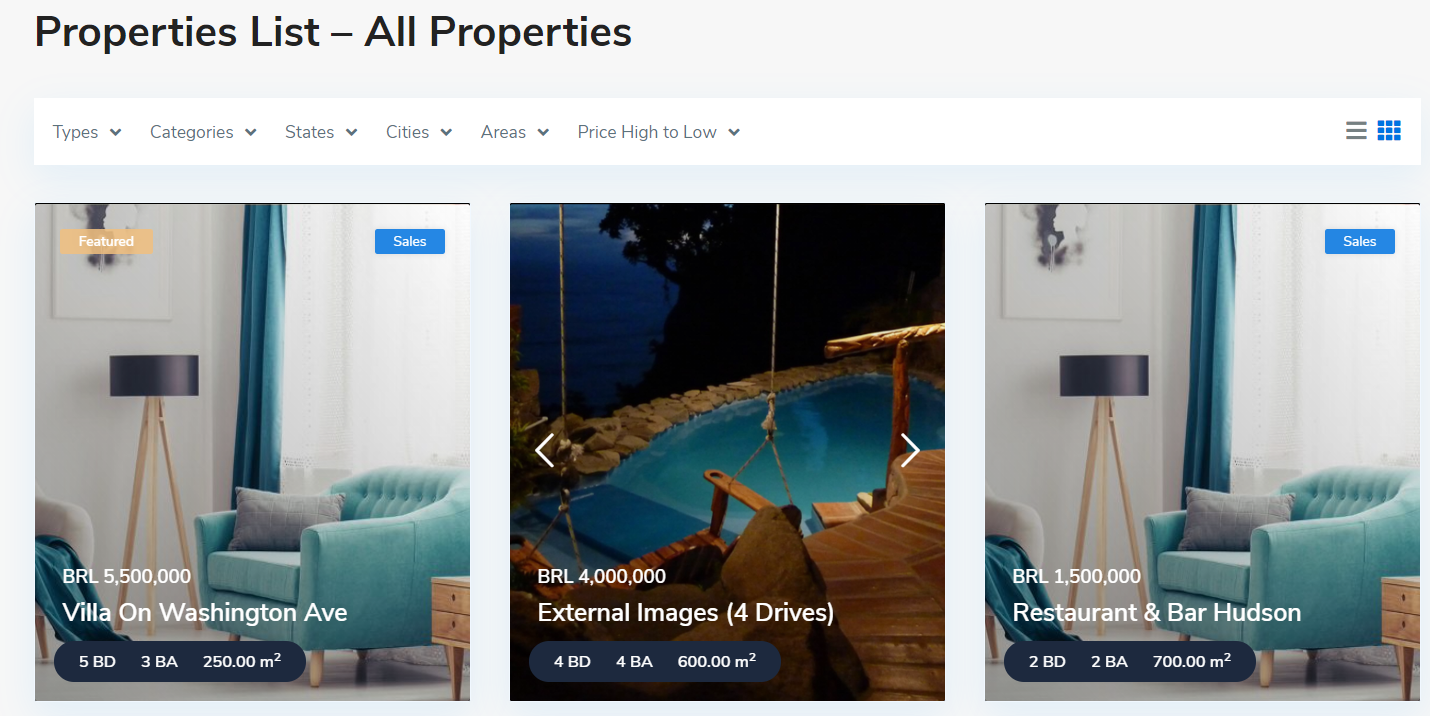Storing high-definition images takes up huge amounts of space on your server. With our External Images plugin, the images can stay on other servers. If you have 250 properties with 20 20MB images each, that would use around 100GB storage space – with our External Images plugin, these images can stay on the property CDN (or any third party storage) and your server uses 0MB storage for these images.
In addition, import speed is massively improved to the tune of 20-fold speed increase.
Table of Contents
How WPResidence looks with External Images
Below, you can see what it looks like using the WPResidence Theme with one of their demos imported and then our external property images added.
Works with all Unit Card Display Types
The WPResidence theme has a ‘Unit Card Type’ option. This is where you can change the property display type on the main properties pages. They all work with External Images so I will show two examples. one of type 1 and one of type 5 as they have the most differences in this case.
Type 5:
And here they are in the Media Library: 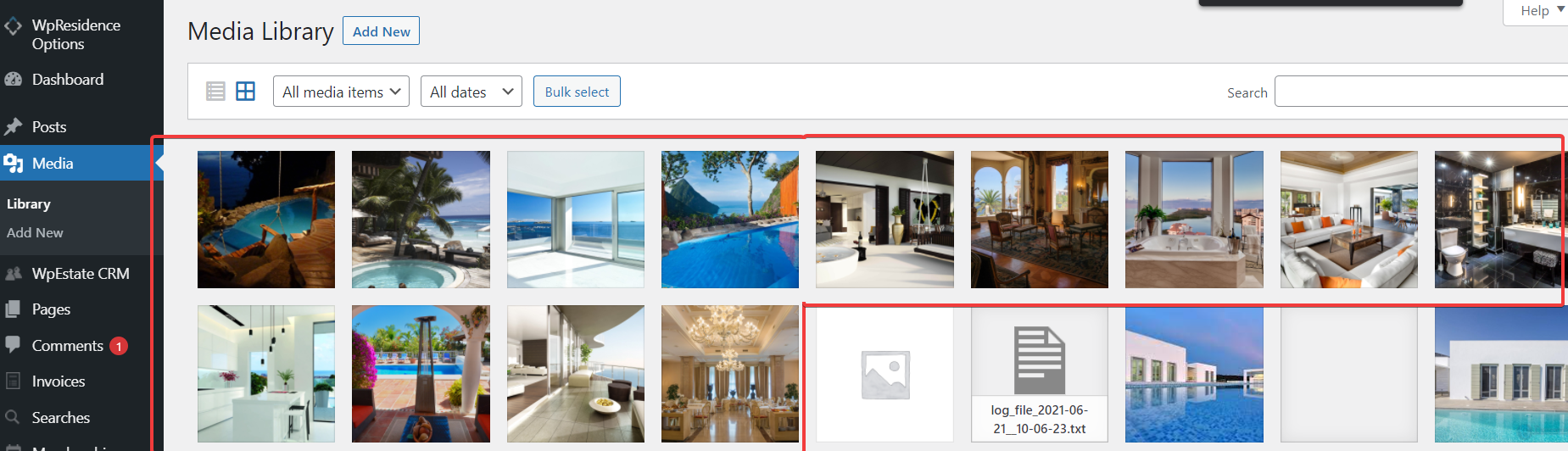
Live Demo of WPResidence with External Images
You can view a live demo of our External Images plugin working with the WP Residence theme on our demo site:
https://wpresidence.demo.superspeedyplugins.com/estate_property/external-images-demo/
And you can buy the WPResidence theme on Themeforest here