It's my birthday on the 18th! I'm a big fan of birthdays and an even bigger fan of food, so this year I'm hosting a probably slightly larger-than-reasonable ...
It's Dave Hilditch's Birthday, and because we like celebrating our birthdays for a whole week, we decided to involve you. Look at how excited he is with his ...
This article was actually written back in 2021, 6 weeks after Glyn joined us but a failure in our communication (yes, even when we sit in the same office!) ...
Celebrate Greek Lent with Unprecedented Speedy Search for Your Website! This Greek Lent, give up the wait, not the meat, with our "Super Speedy Fast" sale. ...
Unlock Lightning Fast Speed for Your WordPress Sites As leap year rolls around, it's time to take a giant leap forward in your website's performance. Super ...
Efficient content management is essential for WordPress site owners and developers to succeed. As your website grows, so does the need for an effective search ...
Introduction The WordPress Media Library is an essential tool for managing your site's images, videos, and other media files. However, as your site grows ...
Dave Hilditch of Super Speedy Plugins is back at WordCamp. This time at WordCamp Athens 2022, hosted at Megaron Athens Concert Hall, Dave covers speeding ...








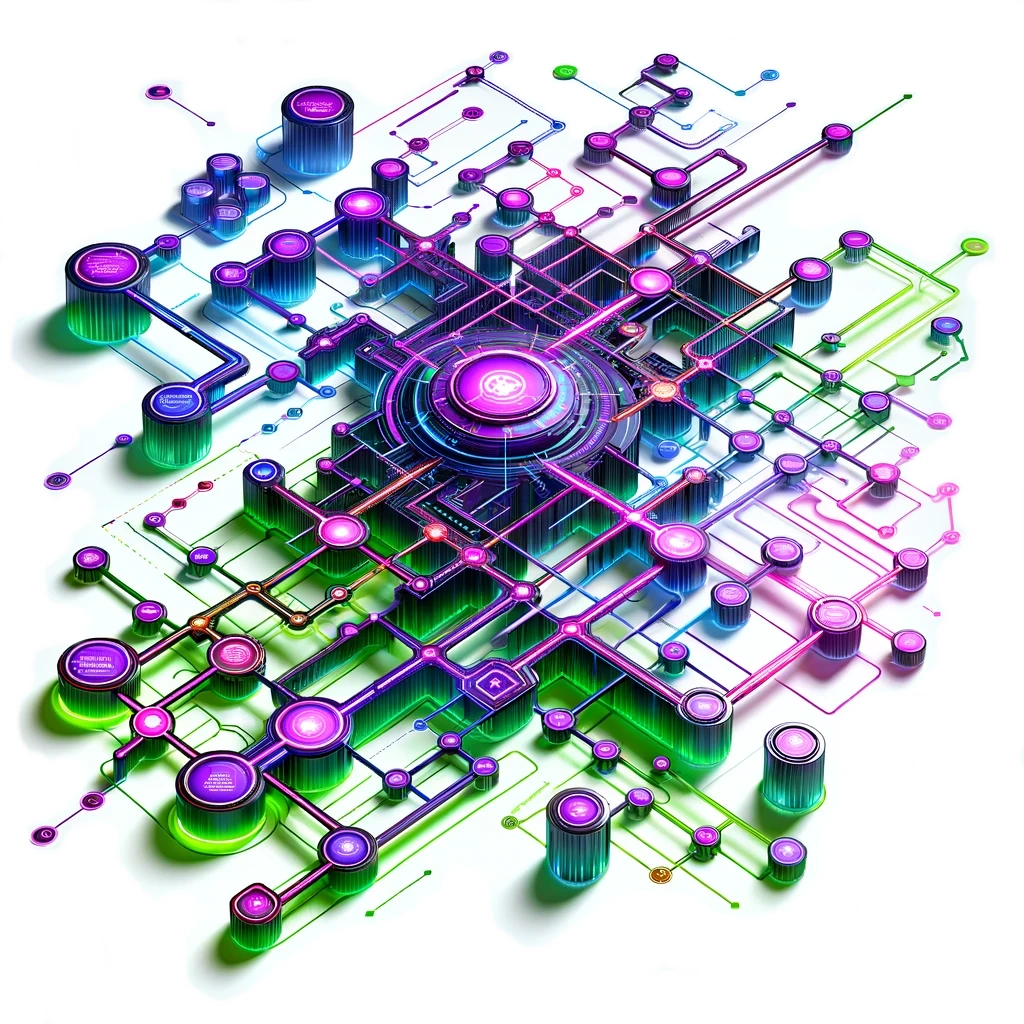
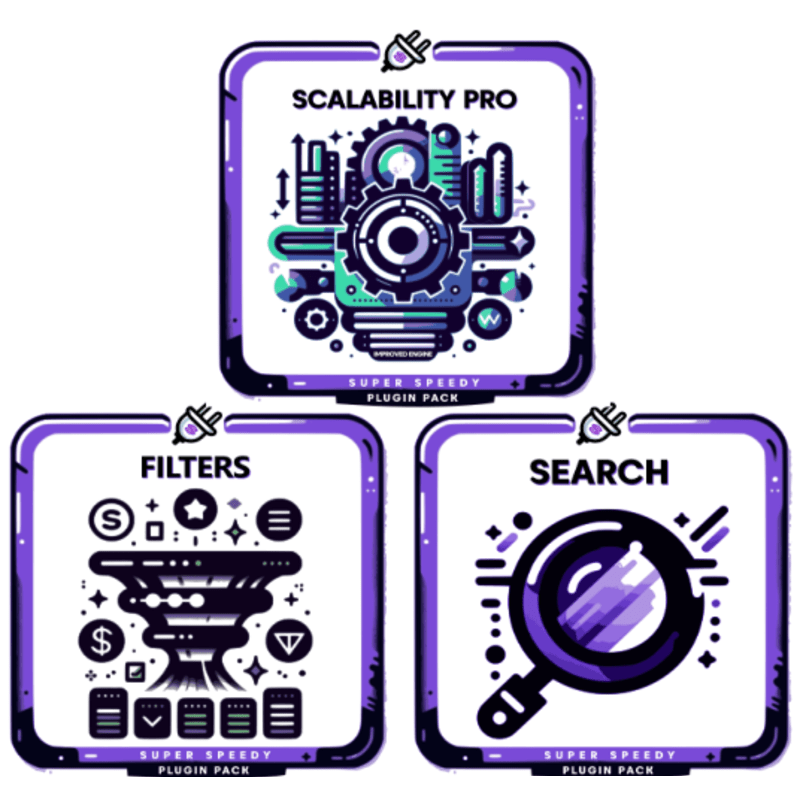


Hi.
I went through your order and updated the relevant products, so they should all be available and working now.
Cheers,
Glyn.
Hi Stuart.
There is a big upgrade being deployed tomorrow. Could you take a look after that and otherwise get back to us?
Cheers,
Glyn.
Hi,
Dave will answer this question soon.
Thanks,
Glyn.
Hi,
Dave is going to get back to you on this very soon.
Thanks,
Glyn.
Hi,
This problem will be fixed by January 14th.
Thank you,
This
The total products displaying before the loading icon is a WooCommerce setting, in Customizer, amount of products per row and amount of rows per page. Used with Auto Infinite Scroll, these options let you set after how many “pages” the loading icon displays. So if the WooCommerce settings are set to 3 products per row and 4 rows per page per example, then the load icon will appear after 12 products. Set to 8 rows it will be 24 products. You can set how many pixels from the bottom of the page the next page starts loading and depending on users scroll speed they won’t see it at all.
Auto Infinite Scroll also has options to add a “load more” button after X amount of pages, plus an option to scroll infinitely after the first load more button or have another load more button every X pages after the first. These are all just preferences. For your current site behaviour, it looks like you want 5 items per row and 5 or 6 rows per page in WooCommerce settings.
That’s great news. Thank you!
Hi.
After selecting your Display Type in your chosen widget under Dashboard > Appearance > Widgets, your available colours will be customisable.
Configure your available colours under Dashboard > Products > Attributes.
Cheers.
Thank you Thank you! I’m quite a fan myself and he’s definitely taught me some things in the past, looking forward to learning more, and helping.
Hey! Thank you for reaching out. I’m also very excited to be on board. I hope you’re going to be happy with the results and I look forward to hearing from you.