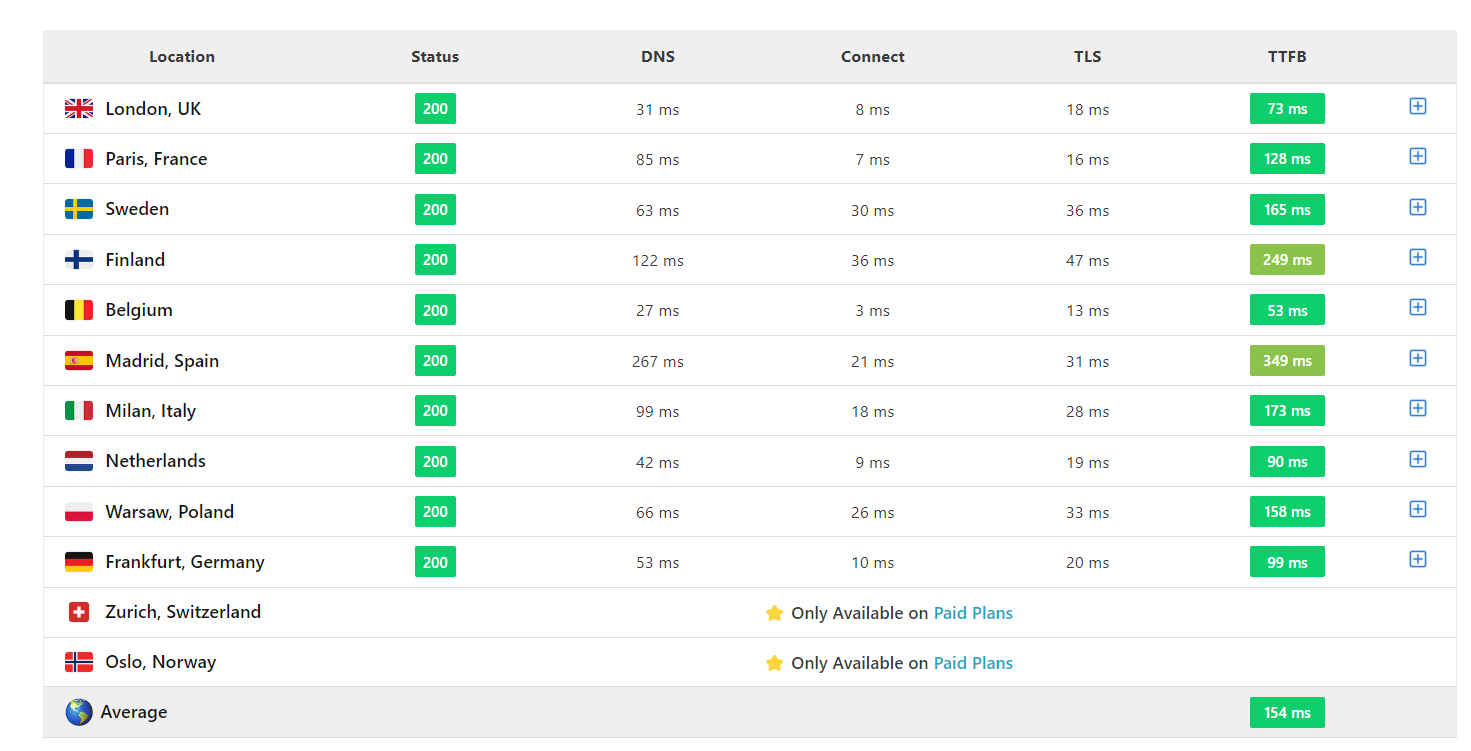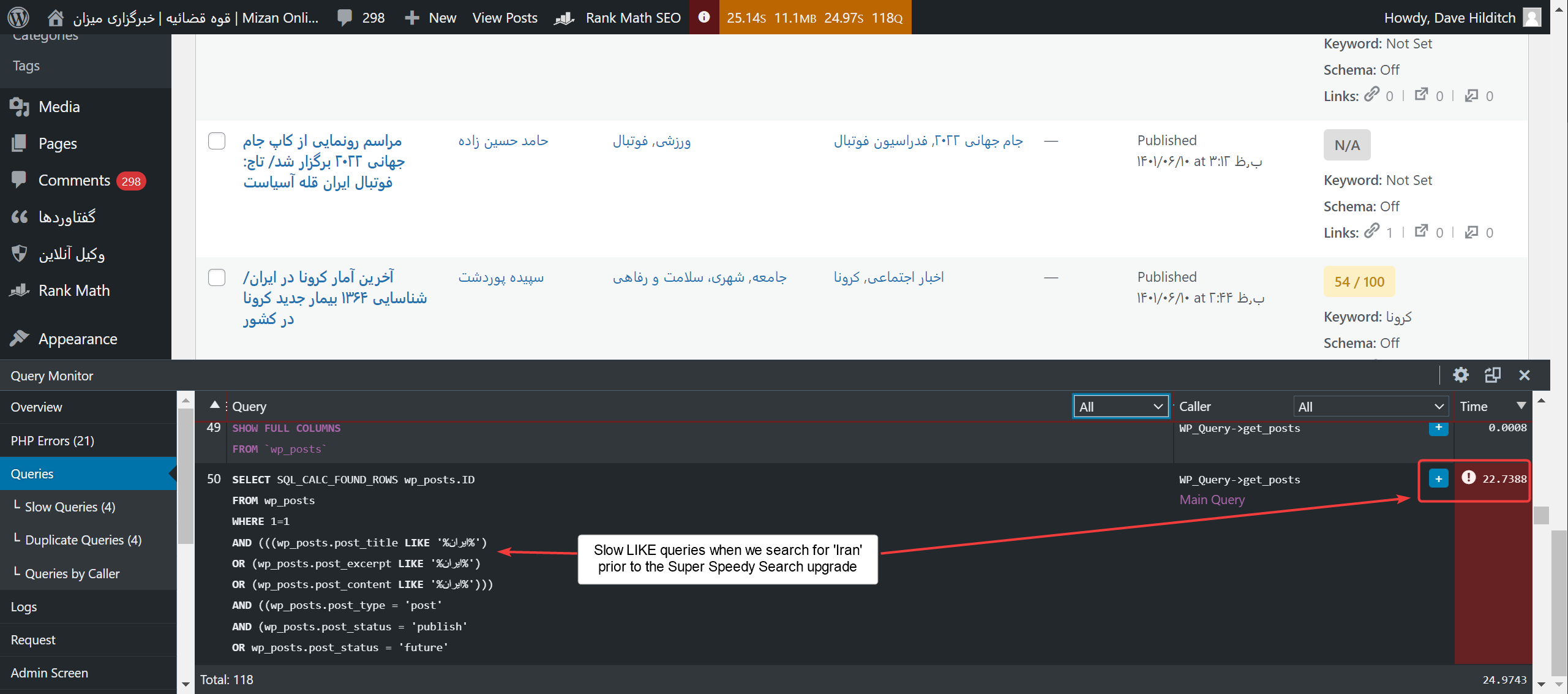- Speed hacks for the Newspaper theme by tagDiv: Transform your site speed - February 19, 2025
- WooCommerce 9.6.1 can break your store if you use brands - February 7, 2025
- Discord Performance Community Server and some new server rules - November 27, 2024
The Newspaper theme by tagDiv is one of the most popular themes on ThemeForest, but popular doesn’t always mean fast. But you don’t have to accept slow speed, even with popular themes like Newspaper where performance is often a secondary consideration to filling the theme with as many options as possible.
Table of Contents
- Introduction: The Popularity of the Newspaper Theme
- Common performance issues with the Newspaper theme
- How Super Speedy Plugins fix the performance issues of the Newspaper theme
- Step-by-Step Guide to Implementing Scalability Pro & Super Speedy Search with the Newspaper Theme
- Real-World Success: A Case Study
- Conclusion: Achieving Optimal Performance with the Newspaper Theme
Introduction: The Popularity of the Newspaper Theme
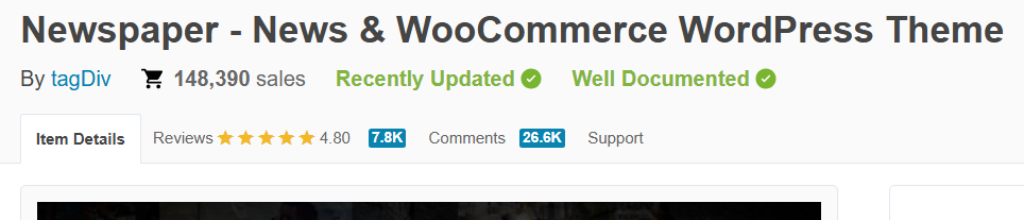
With almost 150,000 sales, the Newspaper theme is incredibly popular for magazines and newspapers around the world. It promises a *lot* in one package, largely because it comes bundled with a variety of plugins. The idea is that you will be able to build a newspaper or magazine website with ease – with 150 built-in templates, you shouldn’t even really need a designer to get a great magazine website off the ground – all you need is content!
Examples of websites using the Newspaper theme
I picked a selection of some popular sites using the Newspaper theme so you can see the style of site we are talking about here – very content focused!
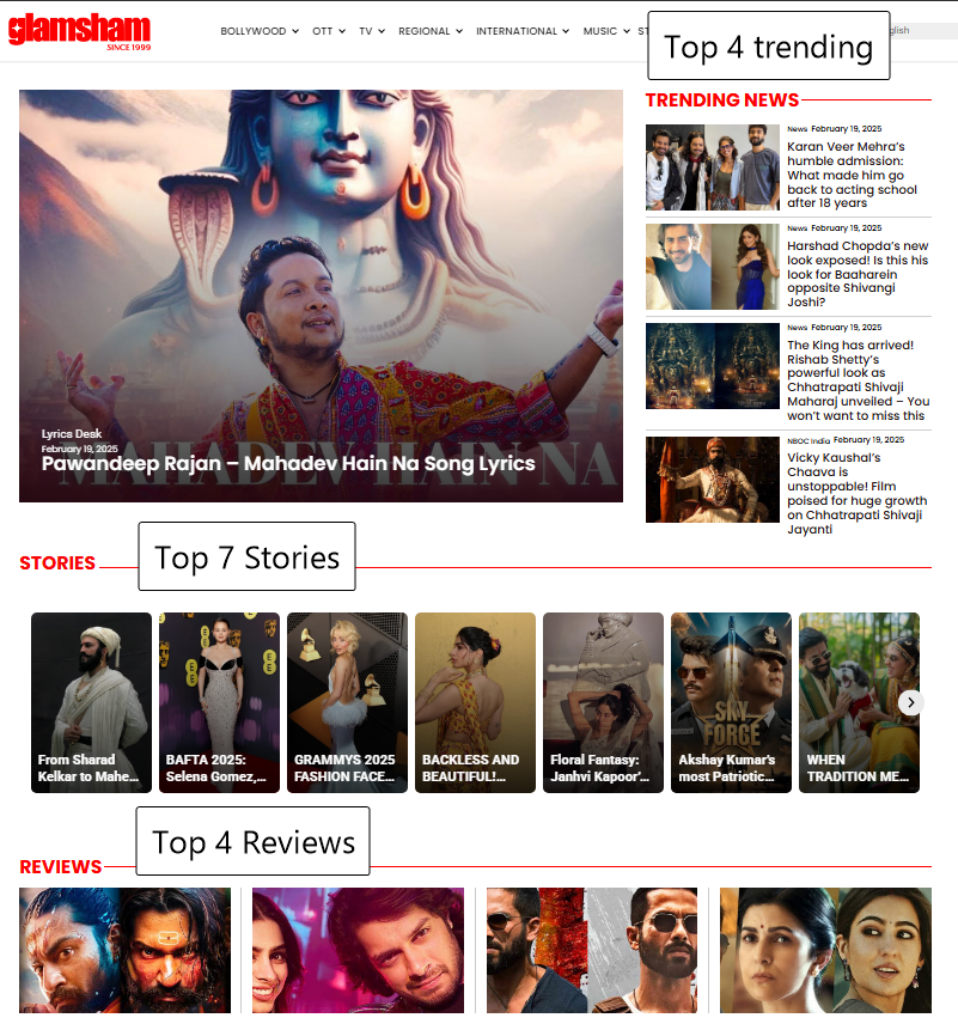
Common performance issues with the Newspaper theme
Magazines and newspapers have a particular trend in common – they want to show you content highlights to catch your attention and get you to click. That means that on their home page they might show you the top 5 latest articles, the top 5 trending articles, the top 5 articles from their reviews category, the top 5 articles from their fashion category, the top 5 articles from their international category – you get the drift.
On the Glamsham website, I count 10 different Top X lists. From now on, I’ll call these ‘archives’ because that’s what WordPress calls them. An archive is just a list of stuff from a particular group. In the case of the Newspaper theme, the archives are lists of articles from particular categories.
Now, imagine if fetching each one of these archives (Top X lists) takes your host 1s to generate. From there it’s easy to calculate that the minimum time to generate this page would then be 10 seconds. That’s obviously unacceptable!
On top of that, these newspaper and magazine sites get so much content that search is a desired addition, but traditional search in WordPress causes ‘table scans’ which involve reading every single article for every single search. For a site with 200,000 articles you’d be looking at a 20 second search speed which is just crap.
The most common answers in the WordPress world to fixing these performance issues are: Cache, cache, cache and pay more for hosting. Caching has its place, but if you could get uncached pages to generate in 1 seconds instead of 10 seconds then you would be able to pay less for hosting, have more SEO crawlers hitting your site and have even your least used pages (likely uncached) still be fast for your users. And obviously you cannot really benefit from caching for search since the user can type in anything.
How Super Speedy Plugins fix the performance issues of the Newspaper theme
Back in October 2024, a client came to me with their performance issues with the Newspaper theme. Similar to the Glamsham website described above, they had 10 to 12 archives being fetched on every page, with each archive taking about 1 second to fetch. In addition, their search was killing their server causing the CPU to max out.
Enter stage left Scalability Pro. Scalability Pro was the first plugin I made for WordPress back in 2016 to start solving performance issues I saw cropping up time and time again in the affiliate websites I was building. Scalability Pro has evolved into a swiss-army-knife toolkit for fixing performance issues across the board. Scalability Pro optimises queries through query alteration and index addition. The reason these archives is slow is because of table scans – Scalability Pro prevents those table scans from happening. One of the techniques, for example, is to prevent page counts. If you look at the Glamsham website, you will see that there is no pagination on these little mini-archives. Normally, for pagination to be added you need to know how many pages there are, so by default WordPress will count the total number of pages when you request an archive. For example, if I request the top 5 Reviews, it will give me them, but it will continue scanning the database to count the TOTAL number of reviews and this leads to the slowness. If you do not need to know the total, don’t calculate it.
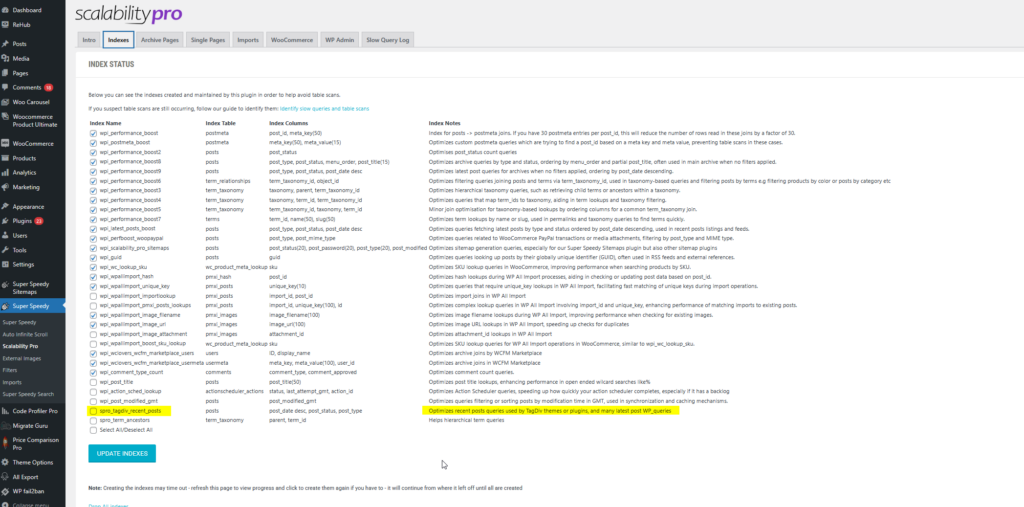
With this, plus the indexes on the sorting column (normally Date Descending for newspaper and magazine themes), Scalability Pro drops a 1+ second query down to nothing. Not nothing, but near nothing like 0.001s or thereabouts. Basically, instead of reading 200,000 items to get your top 5 reviews, it will read 5 items. Maybe a few more – it depends how high up the sorting column the first 5 reviews are but it will likely be less than 100. If you compare asking a computer to read 100 items versus 200,000 items you can hopefully understand where these major speed boosts come from.
Enter stage right Super Speedy Search. Super Speedy Search makes use of FULL TEXT INDEXES which are literally built for text searching. For some crazy reason, default WordPress uses something called a LIKE operator with wildcards to perform searches. Not only do these wildcard LIKE searches cause table scans, they also do not come with any kind of ‘relevance’ score, so while they can find stuff you’re searching for, what you actually want is unlikely to be at the top and if the LIKE operator matches 1000 items then that makes the search utterly useless. The nicest thing about Super Speedy Search, compared to say Elastic Search, is that it speeds up wp-admin searches too – faster media search, faster order search, faster CPT search, faster anything search. And I wrote the custom ajax handler myself which is why if you type anything into the search bar right here on this site you’ll see instant responses.
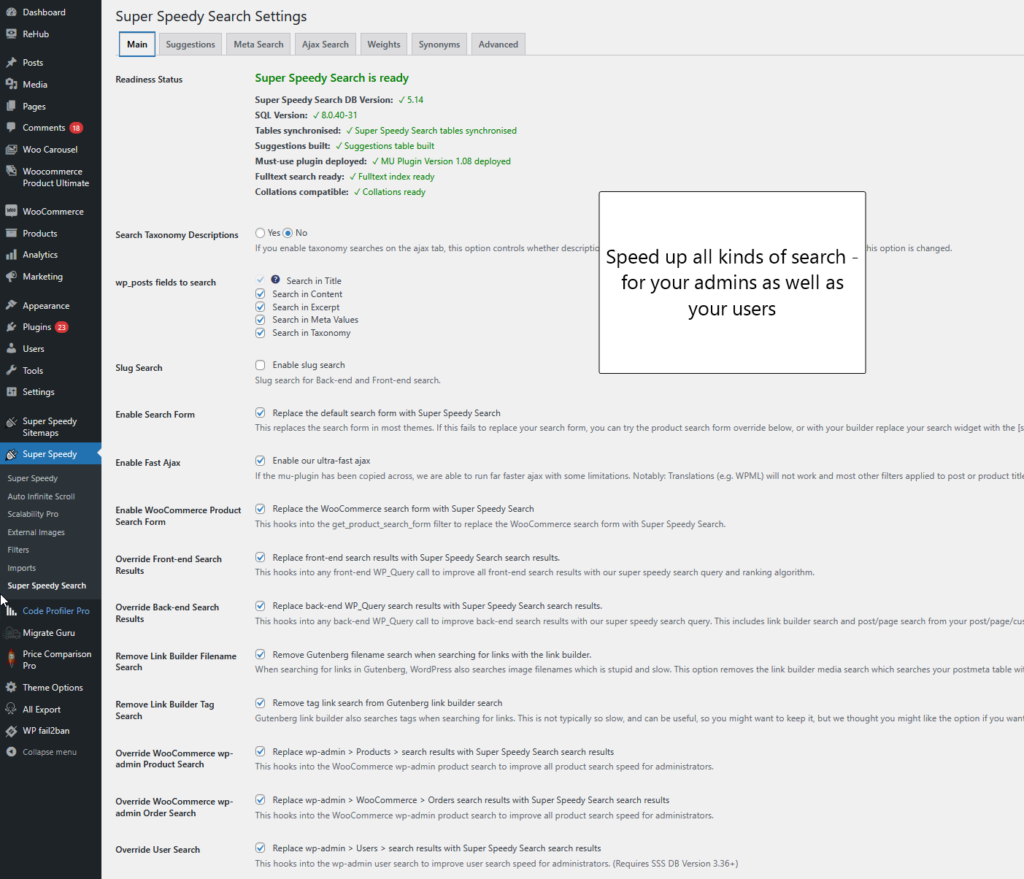
Step-by-Step Guide to Implementing Scalability Pro & Super Speedy Search with the Newspaper Theme
Getting these speed boosts with my plugins is really not complicated. For Scalability Pro, install, activate, click the Indexes tab and create all the indexes – especially the tagDiv index which we created especially for these kind of category + date descending type queries. Then click the Archives tab and enable all the options.
To get Super Speedy Search going, install, activate, let it build its supporting table structure (where the full text indexes live) and then from the Main tab enable the search overrides you would like. The only part remaining after that is maybe some custom styling on the search box and search results panel.
Real-World Success: A Case Study
In the video below, you can hear one of my Newspaper theme customers talking about the speed boosts they obtained. This customer has a large and growing newspaper website in Bulgaria and they were really struggling with poor performance affecting how many customers would come and stick around.
Conclusion: Achieving Optimal Performance with the Newspaper Theme
If you are considering the Newspaper theme, or if you already are using it – slow performance does not need to be your reality. If you remember how fast the theme was when you had only a few hundred articles, that’s how fast Scalability Pro and Super Speedy Search will make your site once more.
You do not need to accept slow performance – install and configure these 2 plugins and never worry about slow WordPress ever again. Remember, if you have any questions, ask them below for instant answers or come visit our Discord server for live chat.