- Speed hacks for the Newspaper theme by tagDiv: Transform your site speed - February 19, 2025
- WooCommerce 9.6.1 can break your store if you use brands - February 7, 2025
- Discord Performance Community Server and some new server rules - November 27, 2024
A customer of mine came to me with a problem. They had updated their staging site to 9.6.1 and then all of a sudden all of his brand URLs were 404 errors. What gives?
Table of Contents
What’s the cause?
Looking into this, a new Brands item had appeared in their Products menu.
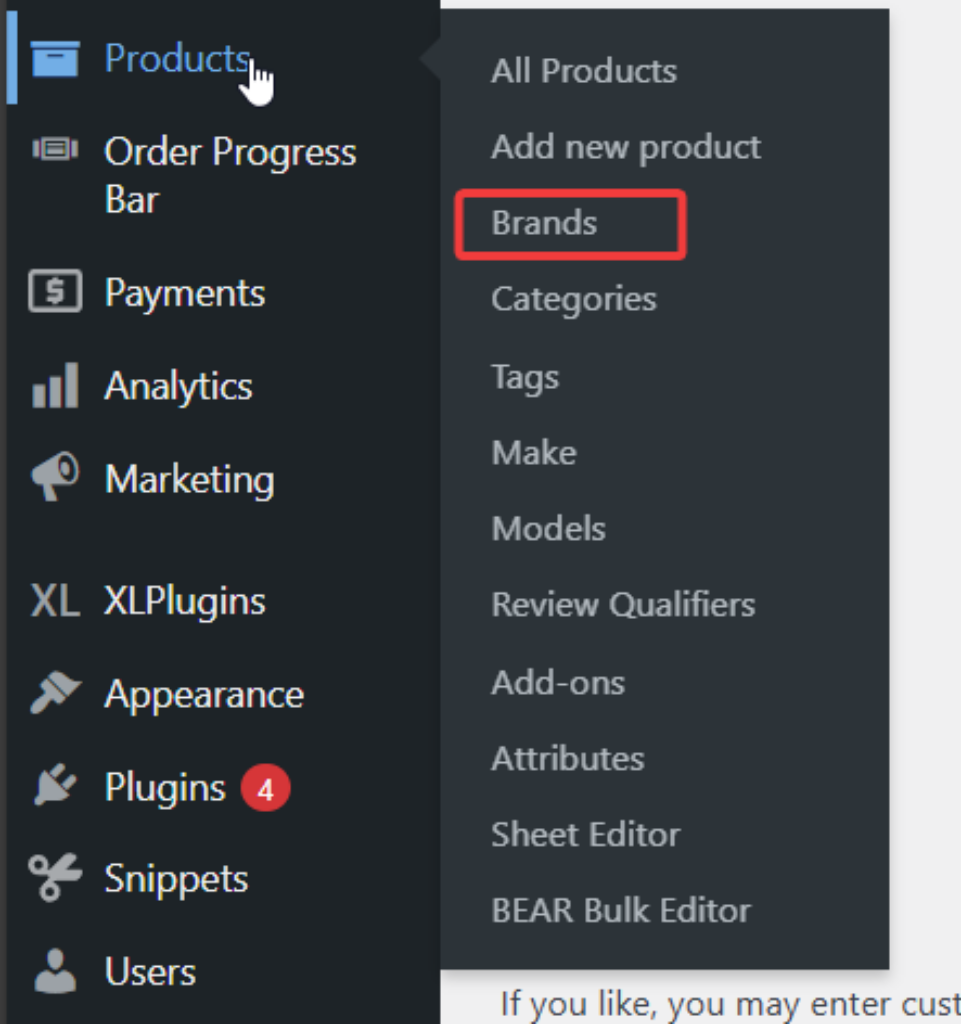

This customer was using a product attribute for their brands.
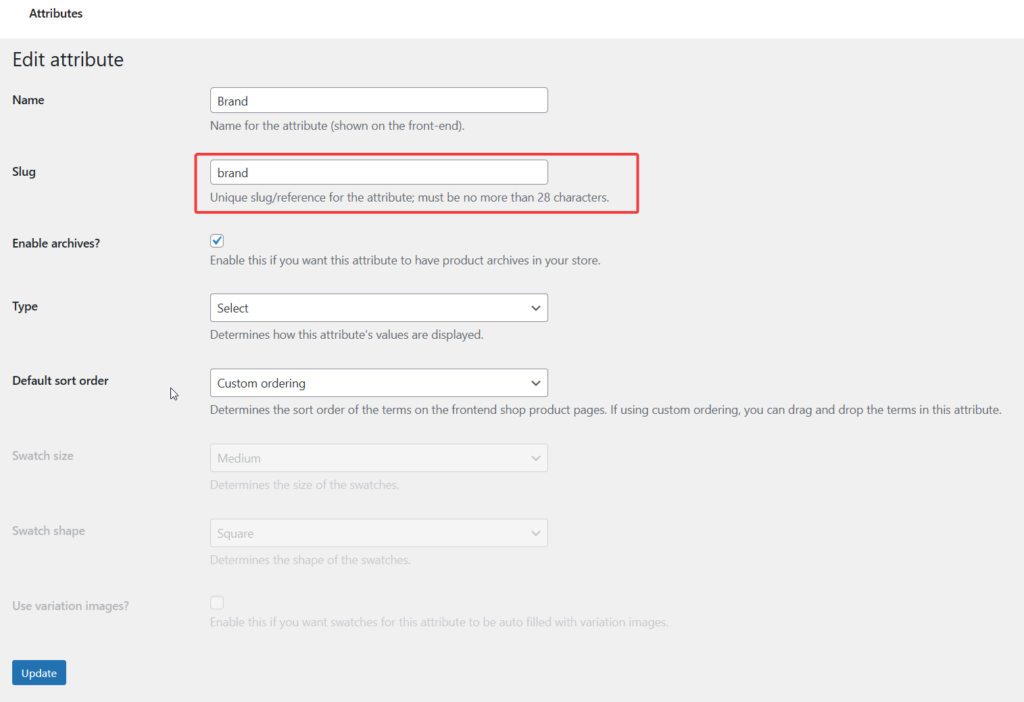
You can see in the image that their Brand attribute has it’s archives enabled and the qualifier slug set to ‘brand’, e.g. /brand/nike/
WooCommerce have gone ahead and embedded the WooCommerce Brands plugin directly into core and enabled it by default for anyone upgrading. This is the cause for this particular WooCommerce 9.6.1 problem.
That means their code is taking over the /brand/ slug and there actually are zero brands for this taxonomy since it has just been newly created by WooCommerce.
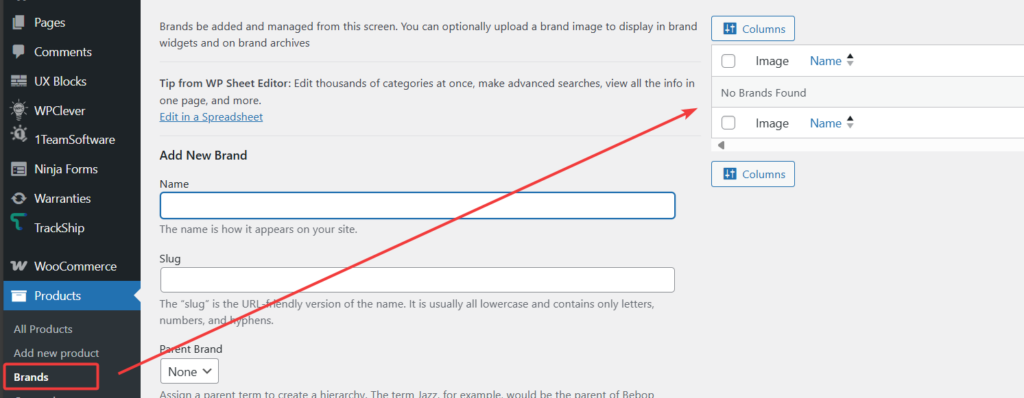
Will I be affected if I’m using some other taxonomy plugin for Brands?
Yes, you almost certainly will – Woo will register the taxonomy for /brand/ before your 3rd party plugin can and all your brands will appear to be gone. So if you use a /brand/ attribute, or one of the 3rd party plugins then you will suffer this problem when you upgrade.
Can it be fixed?
Yes, of course, and probably WooCommerce should have added a check in their upgrade to see if /brand/ was in use already prior to activating their stupid embedded plugin that doesn’t care about breaking sites.
To fix it, visit Settings > Permalinks and look for the Product Brand Base slug and change it to something else.
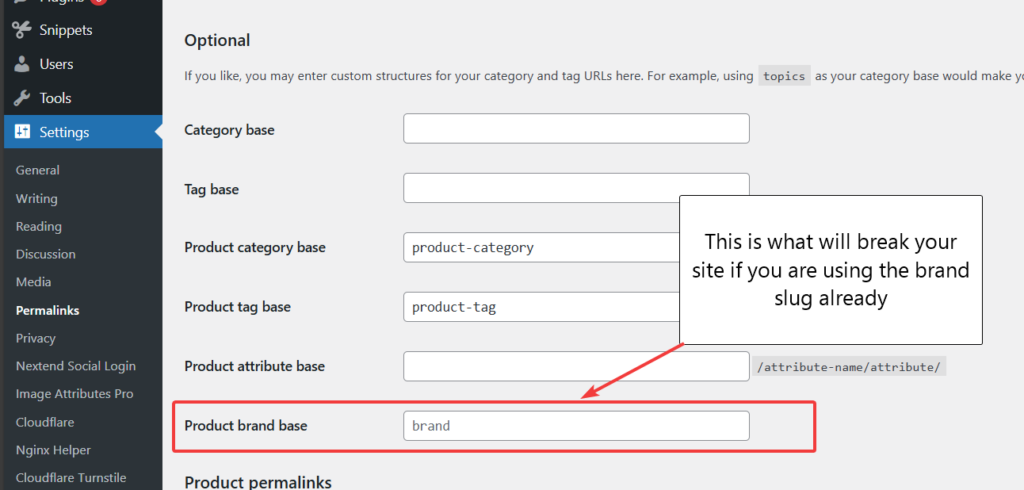
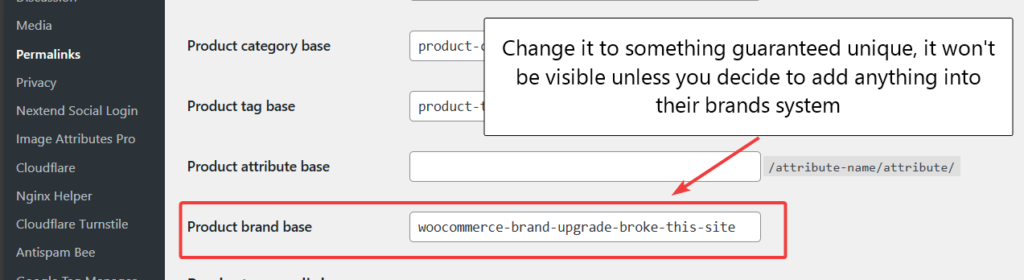
Summary
WooCommerce are out there breaking websites again, this time by including the old Woo Brands plugin directly into core but neglecting to check if the brand slug was already in use and not giving any way to deactivate their brands without changing the slug.
You can fix it quickly by visiting wp-admin > Settings > Permalinks > Product Brand Base, change the slug to something random, hit save and your 404 errors will be gone.
Thanks go to @americanoffroads for their help in diagnosing this issue. If you’re in the US and you are interested in UTV or ATV accessories, check them out!


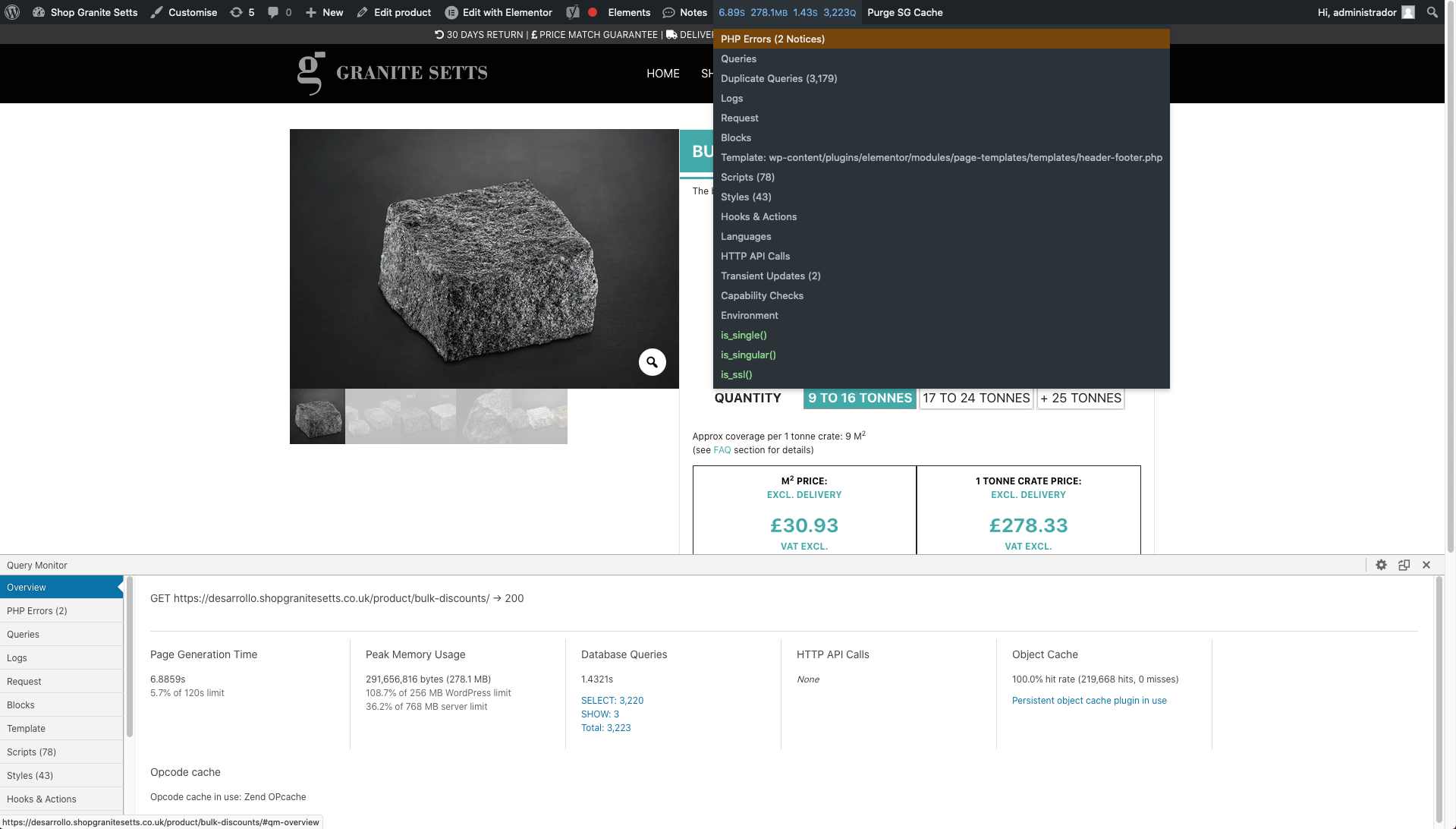
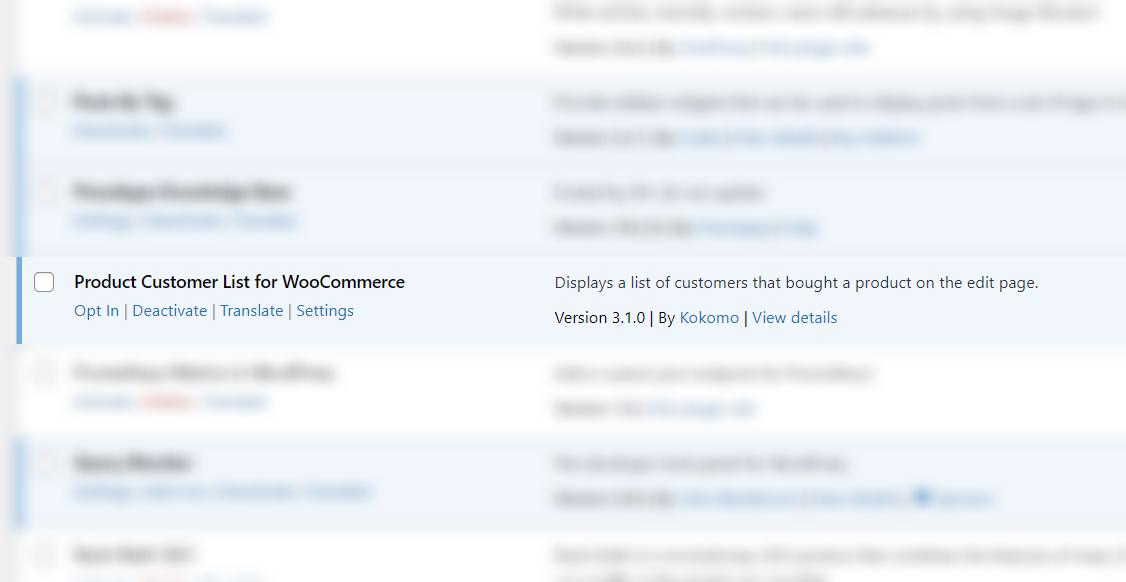




Yep, same problem in other languages like when using merk.
Thanks for the info!