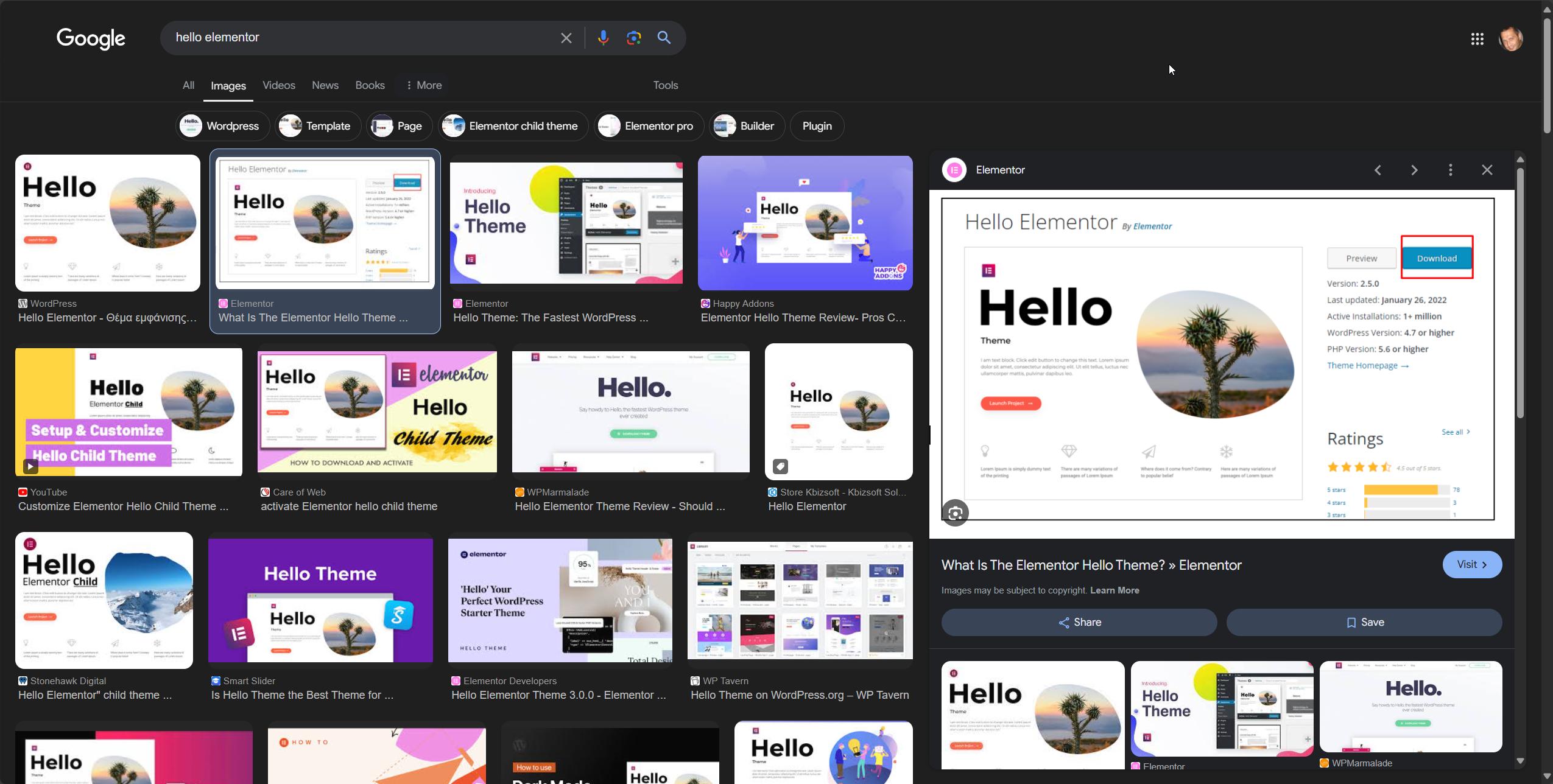- Speed hacks for the Newspaper theme by tagDiv: Transform your site speed - February 19, 2025
- WooCommerce 9.6.1 can break your store if you use brands - February 7, 2025
- Discord Performance Community Server and some new server rules - November 27, 2024
I realised yesterday that all the lovely updates I’ve been making for Auto Infinite Scroll have not been reaching you.
In the initial release, I had neglected to include the ‘plugin-updates’ code required to perform these updates.
That means, for those of you who have purchased the Auto Infinite Scroll plugin or the Full Plugin Pack or the Performance Plugin Pack I need you to do one manual update of the plugin.
Manually updating Auto Infinite Scroll this one time
Please can you connect to your downloads area and download a fresh zip file and reinstall the plugin. Updates will be automatic from here on out.
- Visit https://www.superspeedyplugins.com/my-account/downloads/
- Download the auto-infinite-scroll.zip file
- Deactivate and delete Auto Infinite Scroll from your website
- Upload and activate the fresh zip file
Updates include performance fixes and the ‘back button fix’ which was stupidly broken in the initial release.
Auto Infinite Scroll’s Back Button Enhancement
Infinite scroll has suffered from this major problem in every implementation I’ve seen out in the wild – if a user scrolls to page 5, then they click a product, they view the product for a while then they click the back button on their browser. The user is expecting to end up back at page 5, but every implementation I’ve seen out there sends the user to the bottom of page 1 where page 2 is then busy loading. Once page 2 has loaded, no further loading occurs and the user is left to scroll down again or leave the site.
Auto Infinite Scroll fixes this – when a user clicks to view a product, auto infinite scroll caches a copy of the archive into the browsers local storage. This is an HTML 5 piece of functionality which allows us to store larger data (non cookie data) in the users browser.
Then, when the user hits the back button and comes back to this archive, Auto Infinite Scroll spots that a copy of this page is in local storage. Instead of fetching page 1, 2, 3, 4 and 5 from the server, it loads the entire page from the local storage and scrolls to the exact position they were at previously too.
As far as the user is concerned, that means they end up back exactly where they were. That means they can continue their shopping experience and click multiple products without having this pain of having to scroll back to where they were on the archive page.
There are other solutions to this – like using a popover to display the product detail page – but I think this one is very nice.
As far as your server is concerned, your user gets to visit your archive page multiple times without any extra hit on your server. That improves your scalability.
As far as memory consumption on your users browser/device is concerned, Auto Infinite Scroll will only ever save one archive. e.g. if you visit the category ‘dog beds’ and then click through to a product, then back to ‘dog beds’ it will have ‘dog beds’ stored for however many pages you had scrolled through. But if you then visit ‘dog collars’, the ‘dog beds’ copy is removed. That means memory usage is minimal on your users devices. Of course – if they scroll to page 500 and then through to the product page then back again, this will use more memory on their device than if they’d only visited page 5.
Any questions, comments, let me know.