- Speed hacks for the Newspaper theme by tagDiv: Transform your site speed - February 19, 2025
- WooCommerce 9.6.1 can break your store if you use brands - February 7, 2025
- Discord Performance Community Server and some new server rules - November 27, 2024
Finally! I’ve been busy coding, testing, fixing, and re-testing to get Scalability Pro streamlined to make it easier for me to help you solve all your WordPress scalability issues.
If you’ve been following the updates, you’ll be aware this was due to be released yesterday (and before that I had it pencilled in too!), but I found a couple of bugs in the development version of Scalability Pro that some of you have installed. Fairly minor, but if you had the plugin activated but switched off using the on/off drop-down, and if you had products in multiple categories, these products would display multiple times in your archive. Anyway – that’s fixed.
Also – the profiling feature was broken in the development version which I’ve fixed. So now you can profile your site, and easily find out which combination of settings work best for you.
Table of Contents
Separation of Concerns
I’ve extracted all of the Fast Filter widgets and placed them into their own Faster Woo Widgets plugin. When you run the Scalability Pro update, it will automatically install the Faster Woo Widgets plugin for you so you retain your existing functionality if you’re using the widgets.
The reason to separate these is twofold – firstly, I want to be releasing updates every week to at least one of my plugins – and simplifying what the plugin focuses on makes that easier. Secondly, support issues were crazy high with Scalability Pro as it previously existed. Now that I’ve simplified it, it’s made it far easier to make the admin page really obvious.
Admin interface improvements
There are a lot of new options for you to choose from recent optimisations I’ve added – thanks to all of you who have provided me test cases and access to identify and figure out these issues. These improvements include things like – faster wp-admin if you have a lot of orders, far faster page and post editing in wp-admin if you have a lot of entries in wp_postmeta (like a LOT faster!), and more.
If you scan through the admin interface you can learn a lot about the kind of things that can slow WordPress down.
This simplified list of optimisations is going to make it far easier for me to add and release new optimisations as they are produced, rather than the 3 month (or longer?) it’s been since the last Scalability Pro upgrade.
Here’s a screenshot of the new admin interface:
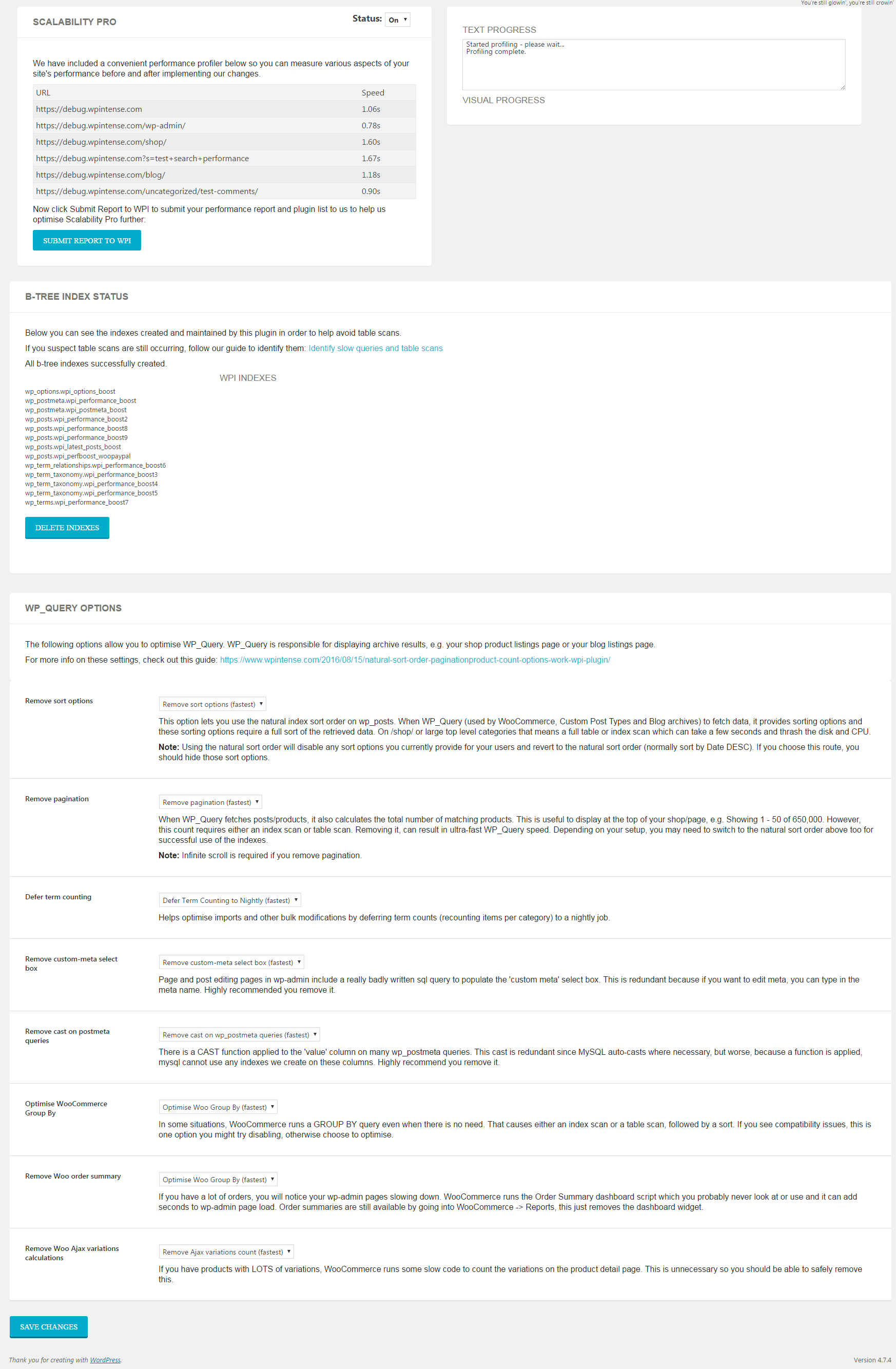
Submit Profiles to Super Speedy Plugins
I’ve added a profiler that makes use of the awesome Query Monitor by John Blackbourne. The profiler will figure out key pages on your site and profile them and summarise the results for you.
Under the hood, it’s storing all the Query Monitor results so slow queries can be identified.
What I’d like is for you to profile your site and then click the Submit Report to Super Speedy Plugins button – this submits the data to my profiling repository where I’m gathering data for a number of reasons:
- I want to know what’s running slowly on your site so I can replicate in my test environments and optimise and release a fix
- I want to know which plugins can be ‘whitelisted’ and which should be ‘blacklisted’
- I want an easier way for you to request support from me when Scalability Pro fails to eliminate all the table scans
Faster Woo Widgets
Two new plugins have emerged from this work – the first, Faster Woo Widgets, is the functionality you’re already familiar with from the old versions of Scalability Pro, but now this functionality is in it’s own plugin I’ll be better positioned to respond to the requests you’ve been making to make this mimic various other Woo widgets.
Definitely top priority is improving the styling of the price filter and second top priority is ajaxifying the filters so your products update automatically.
Super Speedy Search
I’ve moved the free-text search index out to a third plugin called Super Speedy Search. This plugin is ready to be tested and I’d really appreciate it if there is anyone out there willing to beta-test in their environment.
Super Speedy Search adds a new widget which you can add to your top menu bar or to your sidebar to let users search for products. The released version will let you search anything.
It’s so fast that as you type it will dynamically update the WooCommerce archive grid. I have this tested on my 820,000 product store and we’re talking FAST – as you type, the products are changing live using ajax.
I’m interested in beta testers to iron out any bugs but also to help direct development – e.g. should we search across all post types or make it controlled to just products? How important is it that the sidebar updates to reflect the text search? Is there anything else I’m missing that should be added?
If you’d like to be involved in this beta-program for Super Speedy Search, let me know in the comments box below.
And of course, let me know what you think of the changes in the comments below too.
Final Note (and multiple apologies)
I’ve been banging my head against a wall the past 4 hours just trying to get the profiling to submit to my stupid server. It’s not working. So I released anyway. That means, everything works – you can profile, you can optimise, but you can’t submit the profiles to me yet. It’ll come up with a message ‘Submit failed’. I’m sorry. For this and lots of other failures. But I thought it best to get this out there so you can all benefit and I’ll figure out the profiling submission bug tomorrow hopefully. Lots of love.





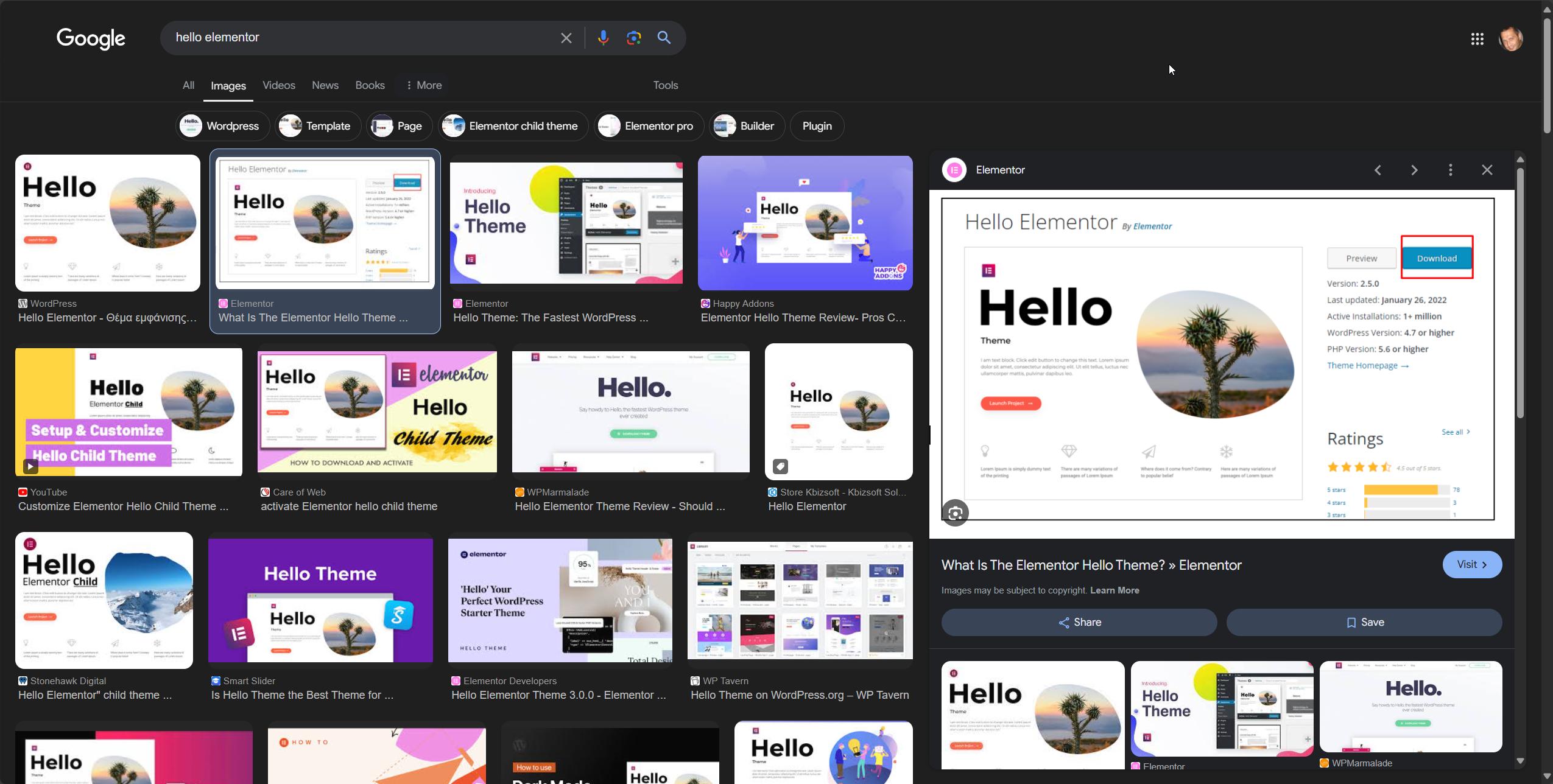


I am just getting around to converting to this new version. I downloaded the Scalability Pro from my account and installed it. The Faster Woo Widgets plugin did not install. How do I get the plug-in?
P.S. I just put in a support ticket about it. 🙂
I’ve replied to your ticket with a link to download faster woo widgets.
Thanx Dave, appreciate it. It’s working now!
Hi Michel, I have the same problem that you did: a WPI Performance Plug In customer that did not receive the Faster Woo Widgets plug-in in my Scalability Pro download. I have no response to the support ticket after four days. Is there anyway you could send me the plug in files via email?
Perhaps it;s just me, but when I am installing the latest version I don’t get the Faster Woo Widgets plugin. How can I get this plugin?
Hi Michael, I removed it from the plugin in advance of it being split on the purchase page, but I’ve emailed you a link to download the faster-woo-widgets.
If anyone else is affected by this upgrade bug, you can contact me immediately using the little ‘hullo’ chat button to the bottom right.
Upgrade bug fixed and update redeployed as v4.01
Some of you noted that the upgrade has crashed your site – there is nothing that it can crash permanently (but always take regular backups/snapshots) – but if it has done this to your site, two folders you should delete to bring your site back to life: scalability-pro and faster-woo-filters – deleting them will de-activate the plugin. I’m working on figuring out the issue and a fix pronto.
I updated today to 4.0. After that update my site went down (Codes: 500,503). 15 Minutes later it worked again. Maybe you could leave hint to another customer. Besides that your plugin is amazing!
Hi – I’m working on figuring out what happened here.
If you need a testing environment I can help out. I am in the middle of a testing period. Let me know Dave. Thanx for all the hard work so far and keep up the good work!
Definitely, I’ll send you a copy later today.
I’m interested in testing your super speedy search, especially if it can be used on custom fields created by ACF. Thanks!
I’d like to make it be able to search ACF fields – there are really 3 places to search in WordPress – wp_posts, wp_postmeta (ACF) and wp_terms. If you have a safe test environment where you have ACF in use, I can make it happen.
Hi,
I don’t understand… can I upload the update?
Thanks
Greetz Roland
Yes – you can find the update in your /my-account/ area, then when you activate it or run it for the first time, it will copy the ‘faster-woo-filters’ plugin into your site too.