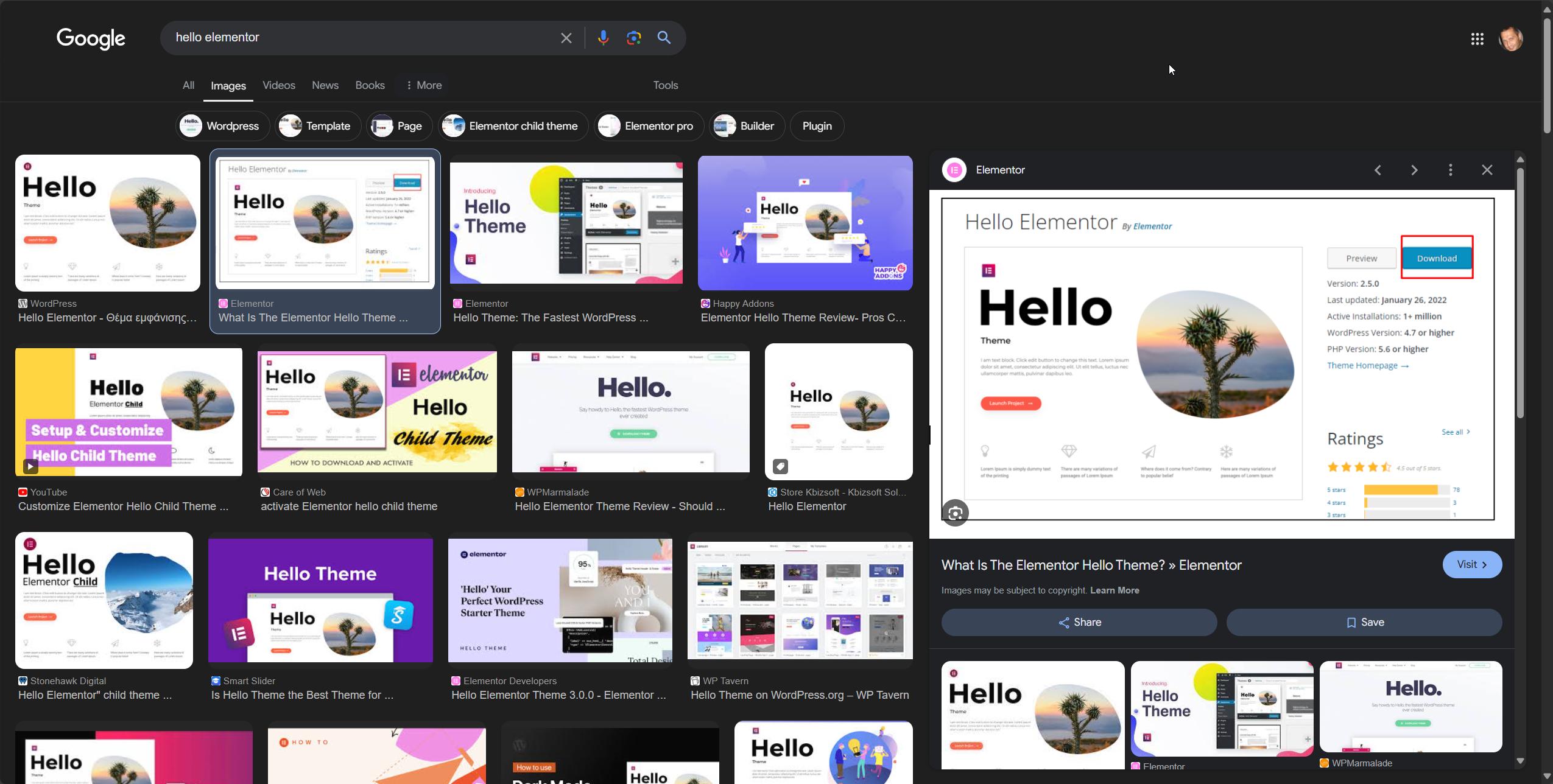- Speed hacks for the Newspaper theme by tagDiv: Transform your site speed - February 19, 2025
- WooCommerce 9.6.1 can break your store if you use brands - February 7, 2025
- Discord Performance Community Server and some new server rules - November 27, 2024
There’s a new update available for Scalability Pro. We’re now up to version 3.1.
Fixes include:
- Performance improvements on your Wordpress backend
- Fixed a ‘css bleeding’ issue which was causing hover buttons to look weird
- Finished the ‘local storage’ option for WooCommerce archives – previously called ‘load products with ajax’, this option now works perfectly on all browsers and helps a lot if you are using any infinite scroll plugin
Local Storage Option
The newly minted Local Storage Option provides you the ability to store product archives on the users browser. The Scalability Pro plugin helps optimise WP_Query, but to maximise performance here you need to remove sort options and pagination. Removing pagination leaves infinite scroll as the only option, but there’s a major problem with the default way infinite scroll works.
Using a specific example, you would visit the microphones category, scroll to page 3, find a mic that takes your fancy, click it to go to product details page, maybe add it to your wishlist or basket or whatever and then click the BACK button on your browser.
Without this local storage option, what most browsers do is to go back to page 1 and then try to scroll to the position you were at previously. This is not possible because page 2 and 3 were loaded using Ajax, so you end up at the bottom of the archive page waiting for page 2 and 3 to load.
With this local storage option, when you click through to the product detail page we store the product archive list in the browser’s localStorage. This is 100% cross-browser compatible. Now, when the back button is clicked, Scalability Pro will pull the cache of products from the users localStorage and the user will be back pefectly at the correct position on the page (page 3 in our example).